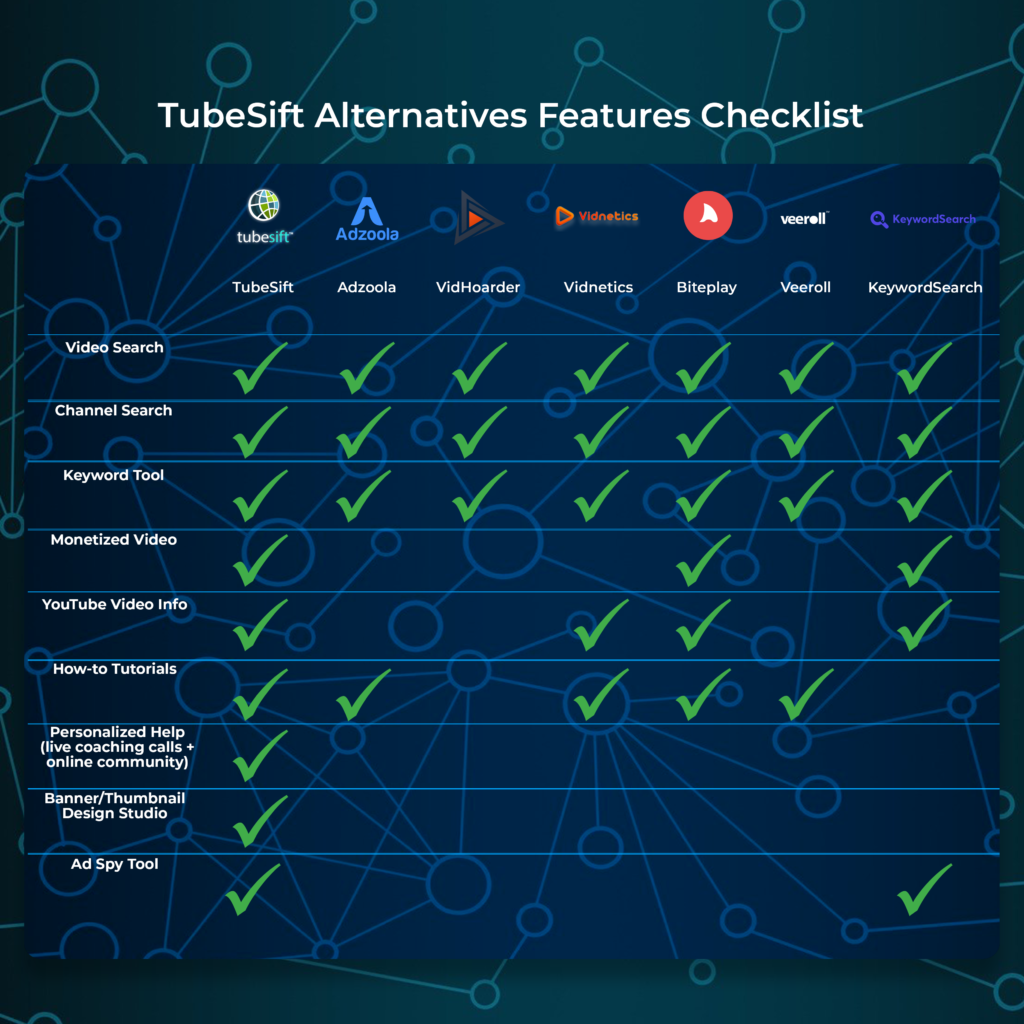
What alternatives are there for TubeSift?
TubeSift is the go-to precision targeting software for YouTube advertisers. It is a YouTube placement targeting too. Due to the success that TubeSift members have had, there are bound to be other softwares that attempt to achieve the same results.
In this article, we will break down the difference between TubeSift and its alternatives.
TubeSift Alternatives
Before we compare the alternatives to TubeSift, let’s take a look at what TubeSift actually does so you can have a frame of reference for your other options.
TubeSift $67/Month or $497/Year
TubeSift is a YouTube advertising software and community. The software includes a monetized video search, keyword finder, an ad spy tool, a graphic design studio, and more. Members of the software get access to live weekly coaching with our team of expert YouTube advertisers.
Main Features
- Quickly Extract Extensive Lists of Highly Relevant Monetized Videos to Place Your Ads In Front Of
- Discover the Top Channels in Any Niche and Advertise Across Entire Channels
- Uncover High-Traffic Keywords to Target using the Integrated Dual-Source Keyword Tool (Both YouTube And Google)
- View Ads And Landing Pages Running on Videos in Your Search Results and Gain Insights Into Your Competition
- Create Eye-Catching Video Ad Companion Banners with TubeSift Banner Design Studio (This Is Essential With Google’s New YouTube Ad Changes)
- Membership Includes Access to Office Hours – Personalized Live Weekly Coaching Calls
- Membership Bonus: YouTube Ads Primer
TubeSift was first launched to the public in 2015. TubeSift makes frequent updates to the software and is constantly adding new features to help advertisers and to keep up with the ever-changing landscape that is YouTube Advertising. Membership to the software provides you with free coaching sessions to get customized feedback on your campaigns.
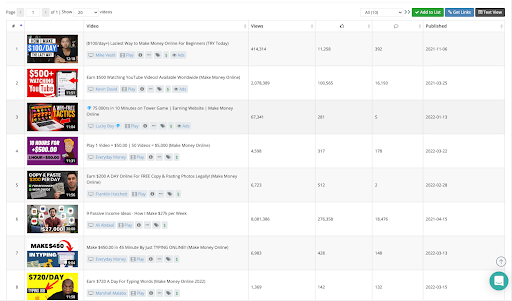

Now that you have some context about what TubeSift provides for you, let’s look at what you get with the TubeSift Alternatives.
Adzoola $99/month (basic plan), $996/year
Adzoola is a keyword and placement research tool for YouTube. It allows you to find channels and videos related to any topic and extract a placement list for you to place ads on. It also offers a SERP Research if you opt in for the $149/month plan but TubeSift does all of that and more for under half the price.
Adzoola’s claim to fame is that it helps you uncover keywords and placements no one else is using. This claim is made because they allow you to find “suggested video placements” which TubeSift also has for a fraction of the price.
Main Features
- Video Search
- SERP Research Tool (only with advanced plan for $149/month)
- Keyword Tool
- A total of 3 coaching calls with the Annual Plan
Why you might consider using Adzoola
- You want to discover non monetized videos for placement campaigns
- You want to find keywords to target on YouTube
- You want to do Search Engine Results Page research (advanced plan only)
Why you might want to use TubeSift
- You want to find the videos that are monetized and actually allow ads on them
- You want to have access to unlimited weekly coaching calls for personal feedback on your ad creatives, targeting, and whatever you need
- You want to see what other ads (and landing pages) are running on the channels you are targeting
- You want to find massive placement lists of highly relevant monetized videos for your campaigns
- You want to find the right keywords to target on YouTube
VidHoarder $79/month, $588/year
VidHoarder is another YouTube ad placement targeting tool that does some of the same things as TubeSift. You can find videos to advertise on and export a list to use them in your ad targeting.
Main Features
- Search for videos and channels by keyword
- Find videos, channels and top phrases
- Access software support
Why you may consider using VidHoarder
- You want to search for videos to target
- You want to search for keywords for your targeting
- You just want a placement tool without any training or coaching
Why you might want to use TubeSift
- You would benefit from free weekly coaching calls with YouTube ads experts to overcome your obstacles and improve your results
- You want access to a community of driven digital marketers to share insights and strategies
- You want to find highly-relevant monetized videos to advertise on
- You would like access to an ad spy tool to gain deep level competitive intelligence
- You want to find highly relevant videos to advertise on
- You want to target the right keywords on YouTube for your audience
Vidnetics
Lite Version $67/month, Plus $97/month, Professional $147/month
Vidnetics was created by one of the original TubeSift users and helps locate monetized videos to put YouTube ads in front of. Like TubeSift, searches can be made based on keywords, channels, geo-locations, and more. They do offer a basic ROI calculator tool, however, this can be inaccurate to predict because so much depends on your ad creative and your targeting which can be fine-tuned with the help of an expert.
This software has most of the features that TubeSift has but not at the price of the basic plan. To get the features that TubeSift has for just $67/month you will have to pay $147/month.
Main Features
- YouTube Video Finder
- Full Channel Search
- YouTube Video Info Tool
- ROI Calculator
- Keyword Research (limited searches depending on plan)
- Tutorials
Why you may consider using Vidnetics
- You want to find YouTube videos to advertise on
- You want to do keyword research
- If you want basic help using tutorials
Why you might want to use TubeSift if you want all of the above plus:
- You want access to free live weekly coaching in addition to strategic resources and tools
- You want to find the monetized videos that allow ads to be placed on them
- You want personalized help from expert coaches to improve your targeting and messaging strategies
- You want a more robust ad spy tool to know what ads are running on your placements
- You want your ad to appear in front of the keywords your ideal customer is searching for
Biteplay Starter $99/month, Pro- $199/month, Agency- $399/month
Biteplay is a targeting tool for Youtube advertising. You can explore videos that are related to any niche and place ads in front of this content. It helps you serve your ad at the right place and the right time.
There are three different plans available that require you to pay more to get more video search results. Every plan has a limited number of monetized video searches, including the top tier agency plan for $399.
Main Features
- Video content research
- Similar audience research
- Influencer outreach
- Keyword ranker
- Beginner and advanced training
Why you might consider using Biteplay
- You want to do a limited number of monetized video searches
- You want to connect with influencers to promote your product
- You only want to pay based on the amount of video searches that you’re going to use and nothing more
Why you might want to use TubeSift
- You want one pricing plan that gets you unlimited video searches AND is far less than the monthly payment of Biteplay’s starter plan
- You want to advertise on monetized videos that your ideal audience is watching
- You want personalized help from YouTube ad experts
- You want competitive intelligence research in your campaigns
- You want top notch placement targeting results that regularly get 4-8x ROI
Veeroll $97/month, $804/year
Create basic animated videos for your advertising. These videos are created with text and stock images, like an animated presentation. It also offers a video search tool.
Main Features
- Find non-monetized video placements
- Basic animated video templates
- Keyword generator
- Free Support And Training
Why you might consider using Veeroll
- You want to create quick and simple videos from pre-designed animated templates
- You want to search for videos your audience might be watching
- You want to know what keywords are relevant to your audience
Why you might want to use TubeSift
- You want to find monetized video placements
- You want to create high quality videos for your ads and not just use generic templates
- You want to find monetized videos to advertise on since Veeroll only finds any video
- You want personalized guidance from YouTube ad experts
- You want competitive intelligence research in your campaigns
- You want hyper-relevant placement targeting
KeywordSearch $97/Month, $147/Month (+Ad Spy)
Target popular keywords on YouTube. Use this keyword tool to grow your YouTube channel or target specific audiences with YouTube ads. For an additional fee, an ad spy feature becomes available.
Main Features
- Video Search
- Channel Search
- Keyword Tool
- YouTube Video Info
- Ad Spy Tool (for extra $$$)
Why you might consider Keyword Search
- You want to target specific keywords on YouTube
- You want to find videos and channels to target on YouTube
- You want to grow your YouTube channel
Why you might want to use TubeSift
- You want the largest searchable collection of YouTube ads, including old and currently running ads
- You want advanced search filters such as trending videos, language, views, published after date, country, and the ability to search specific advertisers’ keywords
- You want to be able to see video engagement (likes, comments, etc.)
- You want to be able to search for related videos and channels
- You want robust video information on the videos you’re targeting

