 Membership TodaySign Up Now
Membership TodaySign Up NowVideo Transcription:
Transcription Index:
- Skippable Ads – 0:17
- How Skippable Ads Work – 0:42
- Skippable Ads are Shown on Monetized Videos – 2:07
- Components of In-Stream Skippable Ads – 3:38
- Companion Banners – 5:46
- Call to Action Buttons – 7:14
- Best Practices: How to Use Skippable In-Stream Ads to Maximize ROI – 8:39
- Finding Relevant Monetized Videos – 10:23
Breaking Down Components and Best Practices of Skippable In-Stream Ads
Hey, what is up everybody? Justin Sardi from TubeSift here, and today I’m going to be talking all about in-stream ads. I’m going to break down all the components, talk about some best practices and explain exactly how everything works. So let’s go ahead and dive in.
Skippable Ads
We’ve all seen ads on YouTube and in stream ads in particular. There are a couple of types of in-stream ads. Today we’re going to be talking about skippable in-stream ads. There’s also non-skippable in-stream ads, but the ones that I want to talk about today are the skippable ones, which are the ones that we prefer to use here at TubeSift. Many of our clients and students also prefer to use these types of ads.
How Skippable Ads Work
Essentially what happens with an in-stream ad is somebody goes to watch a video on YouTube. Let’s say I did a search for best cast iron skillet, for example. I scroll down the results page, and check out this very first video. And what do you know? There is an ad on it. So I’ll just pause this real quick. I’m going to break down all the components of this, and this is actually masterclass. And believe it or not, I actually just signed up for masterclass the other day. And it was from an industry mag because they were doing a buy one membership, get one free promotion.
I want to watch a video about the best cast iron skillet. And of course, this video right here where Thomas Keller is teaching cooking techniques pops up in front of my video. This is a very well targeted ad because if somebody’s searching for the best cast iron skillet, odds are they like cooking, right? So a cooking ad pops up and it’s like, “Hey, this guy’s going to teach you cooking techniques.”
It doesn’t get much more targeted than that. And that’s why these in-stream ads are so deadly effective, because when using TubeSift to target monetized video placements, and we’ll talk about that in a second here, you’re able to place your video ad on highly targeted videos. For instance, like I said right here, I’m watching a video about a cast iron skillet. Well, who better to target for a cooking product than somebody shopping for cooking products. It makes perfect sense.
Skippable In-stream Ads Are Shown on Monetized Videos
These types of ads show up on what’s called monetized videos. And the way this works is a YouTube creator, such as cowboy Kent Rollins here, that you can see right here, cowboy Kent Rollins makes this video about the best cast iron skillet. He says, “Yes, Google. I want ads to be shown in front of my video so I can make a little bit of money.” And when he says that he enables this in the background and says, “Yeah, you can put ads in front of my video.” That’s called a monetized video. Now what TubeSift does is we can actually come over here and search for best cast iron skillet.
Let’s see, best cast iron skillet. And what it’s going to do is it’s going to go through and find all of these YouTube search results, like the ones we saw on YouTube. And it’s going to find all of the monetized videos, just like the one that we’re watching right now. As you can see, it’s going through, it’s finding these videos. It’s found seven out of whatever. Eight out of 11 videos have monetization enabled, meaning an in-stream ad can show up in front of them. We found 10 of these videos. They’re all about cast iron skillets. The advertisers, such as Masterclass or you or me, or whoever’s running these ads, can choose where they want to put their ads or what specific videos they want to put their ads in front of and they’re hyper, hyper targeted videos.
Components of In-Stream Skippable Ads
Let’s break down the components of this. And then we’ll talk a little bit more about how all of this works and how you can use TubeSift to help target highly relevant monetized video placements. We went to watch this video about the best cast iron skillet, what pops up? Well, this in-stream ad instantly pops up and there’s a couple of components I want to point out real quick. First things first, right down here, you see this little four and that’s going to count down. It goes five, four, three, two, one, boom. And then the skip ads button pops up. A very key component or key element of these YouTube in-stream ads is that you cannot skip them for the first five seconds. You can put a lot of attention into that first five seconds and really hook your viewer.
This can be done with engaging video. It can be done with something, maybe calling the viewer out, being like, “Hey, if you’re interested in this, listen up.” Something like that to let these people know, “Hey, here’s what we’re going to be talking about today.” Once this five seconds is up, there’s a skip ad button that pops up. And if I click skip ads, it’s going to go ahead and just skip these ads. I’m not going to have to watch them. The cool thing about that, and this works as a benefit to you, me and every other advertiser on YouTube, if a viewer skips the ad before 30 seconds or the end of the video, whichever comes first, and depending on how the ad is set up, some of these in-stream ads, if you set up a campaign goal, you actually get charged after 10 seconds.
But either way, if somebody skips the ad before either 10 seconds, 30 seconds or before the end, whichever ever comes first, the advertiser does not pay. If you mess up your targeting or maybe your video is not very engaging or something like that, it’s essentially no risk advertising because people are going to skip it. If you see an ad on YouTube that you don’t like, what do you do? Well, I’m willing to bet you smashed that skip button right here, which is a very key component of these ads. It’s not a bad thing when somebody skips your ad because if they’re not interested, you don’t want them watching anyway, right? Let’s go ahead and break down a few more components of this app. We have the actual video itself, which is just a normal YouTube video that is then turned into an in-stream ad.
Companion Banners
Up here, we have a companion banner. And in this case it says, buy one annual membership, share one for free. So over here in TubeSift in the banner studio, you can actually create your own companion banners. These companion banners don’t cost anything extra. And all you have to do is come over here, companion banner in-stream ad, the size is 300 by 60 pixels. You choose that, you click okay. And then you can see right here, we can design our companion banner in the drag and drop banner design studio. So, a very cool thing right here. We have tutorials inside of TubeSift how to do exactly that. But basically this is a chance for you to get a little bit more of your messaging across. Maybe you can throw some text up there. I like to throw, click here on mine and let people know, “Hey, if you click right here, you can be taken to the website as well.”
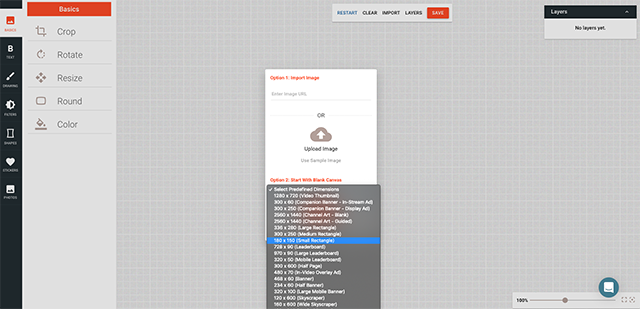
If you click on this companion banner, it actually takes you to the URL of the advertiser’s choice. So that’s something to keep in mind as well. It’s just an extra place for people to click and you can get your message across. Even if I skip this ad, that companion banner stays up. And if somebody clicks on it afterwards, then we’re good to go. And we’re still getting that traffic as well. An important thing to note is if somebody does click on your ad as well, it does count as a view. You don’t get charged per click. You get charged per view with these types of ads.
Call to Action Buttons
The other components I want to talk about are the call to actions. There’s two calls to action. One is right under that companion banner. You can see stream now, start learning, and we’ll have a full blog post on how to set these ads up. You can check that out. If it’s not out yet, we will link to it as soon as it’s ready below in this blog post as well. You can see start learning. That’s what their headline and then their call to action is stream now. It’s a big blue button, very obvious.
This does look a little bit different on mobile. As you can see right here with this screenshot I just popped up, mobile has a call to action, right under the video, same kind of thing, but there’s only one of them and there’s no companion banner. It doesn’t show up under the companion banner. It just shows up under the video. The second call to action is in the bottom left hand corner of the video. As you can see here on desktop or laptop or whatever, same thing, somebody clicks on this, it takes them to the landing page that counts as a click.
But you don’t pay per click, you pay per view. And then directly under that you can see masterclass.com. That’s also another link. That’s something to kind of keep in mind there. These ads, you can actually click here and it’ll take you to their YouTube channel and you click on that and you can subscribe, all that good stuff. That’ll open in a new tab. And yeah, if I click skip ads, that is about it. Those are the key components of an in-stream ad.
Best Practices: How to Use Skippable In-Stream Ads to Maximize ROI
As far as best practices go, like I said, the number one thing you’re going to want to do is capture your viewer’s attention in that first five seconds. That first five seconds is crucial to a successful ad campaign. The other thing you’re going to want to do is have an engaging companion banner, definitely want to have that.
There’s no reason not to, like I said, it doesn’t cost anything extra and it’s just some extra real estate you get to put up on that screen and you can use TubeSift to create those. You don’t have to have a companion banner. You can actually use an autogenerated companion banner, which is going to be a mix of a subscribe button to your channel, as well as a few other videos from your channel. I do not recommend doing that, because these in-stream ads are great for driving traffic off of YouTube. And usually that’s what people use them for. And you don’t want to keep people on YouTube. You want to get them off of YouTube onto your website, so you can collect the lead, make the sale, further engage your prospects, and ultimately use these to get a higher return on investment. Some of these in-stream ads will have this little arrow up top and you can click share.
It’ll give you that URL and you can send that ad to other people. Not all of them are like that. I believe it’s only the public videos that are like that. So the unlisted ones won’t show that, but that is a thing that you can check out as well. And you can share that, send it to people. Like I said, if you do click skip ad, it goes ahead and skips the ad and the advertiser does not pay. So those are skippable in-stream ads. Those are my best practices for doing those. And we are going to have a full blog post about ad setup and campaign setup.
Finding Relevant Monetized Videos
These things work extremely well for driving conversions, collecting leads, making sales, and ultimately pushing people from YouTube on to your website. And like I said, you can use TubeSift to very easily find monetized videos, which are the only type of videos that allow in-stream ads to be shown in front of them.
This can help you find monetized videos to put your ad in front. That’s about it for this video. If you did like this, please, if you’re watching us on YouTube, even if you’re not watching us on YouTube, please click that subscribe button on YouTube. Give us that thumbs up, let us know what you think in the comments. I’d love to hear your thoughts. And if you have any other questions whatsoever, any topics you’d like us to cover anything like that, let us know in the comments. You can always reach us at support@tubesift.com as well, and be sure to check out TubeSift at tubesift.com and sign up. You can get an unlimited license. It’ll help you find all of the monetized videos as well as keywords. You can target, create all your banners, your ad creatives, all that good stuff can be done inside of TubeSift, and it’ll really help you maximize ROI on your ad campaign. So that’s it for me on this video. Thanks for watching. Bye for now.
 Membership TodaySign Up Now
Membership TodaySign Up NowResources
- Non-skippable YouTube Ads Tutorial on YouTube by Daily Marketing Journal
- Check out YouTube’s Masthead for a breakdown of the ad specifications covered in this video
- For YouTube’s breakdown of the ad type specs, check them out on Google’s support page on YouTube Advertising Formats
- You can check out Google Ad Help’s breakdown of their video types on their About Ad Formats



Comments are closed.