 Membership TodaySign Up Now
Membership TodaySign Up NowVideo Transcript:
KPIs for YouTube Ads
Hey, what’s up everybody? Justin Sardi here, founder and CEO of TubeSift, which is a precision targeting tool for YouTube advertisers. Now, today on this blog post, video, wherever you’re watching it, we’re going to be talking all about KPIs or key performance indicators. Now, this is a very, very important thing to know if you’re running any type of paid traffic. And obviously the metrics are going to vary from platform to platform based on different types of ads, but today we’re going to be talking specifically about KPIs for YouTube video ads, and in particular, in-stream ads. So let’s go ahead and dive right in.
If you’re spending any type of money on paid traffic, you want to make sure that you’re getting the most bang for your buck. I guess that’s what people say. You want to make sure you’re getting the most bang for your buck when it comes to your advertising spent. And to do that, you’re going to need to look at a few KPIs, or key performance indicators, or metrics is really what they are, to determine if your ad is performing the way you want it to.
So today, first off, we’re going to talk about the number one most important metric. This is something that a lot of people don’t really talk about. I do a lot of coaching, training, all that good stuff, and a lot of people just ask, “Hey, does this one thing look good?” And they’re completely ignoring the number one most important metric, and we’ll talk about that today.
Then we’re going to talk about my favorite metrics. We’ll jump on over to my Google Ads dashboard. I’ll show you a few different things. And then we’ll talk about how to diagnose your ad and figure out which part is not working. So we’ll talk about how to diagnose ad sickness, if you will. And that’ll be diving in and figuring out, “Is it my video ad? My landing page? Which part of the funnel or process is not working the way I want it to?”

Money in vs. Money Out
First things first, let’s talk about the number one most important metric. And this is one that a lot of people don’t really think about. They’ll look at things like, “Oh, this many people saw an impression of my video verse this many people viewed it,” which is the view rate. And we’ll talk about that when we jump over to Google Ads. But a lot of people, they pay attention to those little nitty-gritty details and they don’t pay attention to the number one most important metric, which is money in versus money out. If you’re getting more money out than you’re putting in, you’ve got a winner.
Now, obviously you need to take into account things like refund rate, goals of your campaign, all that good stuff. But ultimately the goal of running paid traffic is to make more money in revenue than you’re putting in to ad spend while being able to cover your costs. So obviously if you’re putting a dollar in, you’re making a sale for $2 and it costs you $2 to sell that product, you’re losing money. Not a good thing.

Cost of Goods Sold
So you obviously have to take into account things like your cost of goods sold, all of that. But you really need to know your numbers before going in, and as long as you are spending less on ads to make a conversion than you are taking into account your cost of goods sold, all that good stuff, you are in a good place. So ultimately the number one thing is money in verse money out. If you’re getting more than you put out while covering your cost of goods sold and your cost of doing business, you are golden.
So that’s the number one most important metric, and that’s the thing that I pay attention to first and foremost, that’s the number one thing that I look at. When I’m logging into my account day-to-day, I look at “Here’s how much I spent. Here’s how much I brought in. And here’s my general cost of doing business.” I sell digital products and software, so there’s not a physical product that I’m having to buy and have inventory costs, all that kind of stuff. I have server costs and things like that, but I know what those are. Those are fixed costs, those are part of my overhead. And I know, because we’re selling a monthly subscription, that if I can acquire a customer for less than the cost of a couple months of a subscription, we are golden. So you do need to know those metrics, but ultimately what we’re looking at is cost verse revenue.
KPIs in your Google Ads Account
Now, let’s go ahead and jump on over to my Google Ads account. I’m going to pull up a few different metrics that give you all kinds of cool stuff, like click-through rate, number of clicks, all that good stuff. So we’re going to go ahead and dive in over there. I’m going to break down, show you over my shoulder, what I look for, what specific columns and metrics I’m looking at. And then we’ll dive into how to diagnose a sick ad or an ad that’s not giving you more money than you’re putting in.
All right, let’s talk about some of these KPIs that we’re looking for. So you’re going to come into your dashboard. You’re going to go over to your campaigns. And here’s one we’ll take a look at. This one’s currently paused, but you can see right here, we spent $28,475 on this particular campaign. And over here, we brought in conversion value of 33,000, so that’s pretty good. We made some money back.
One thing I will point out, especially when you’re doing a webinar funnel like we are, Google will drop a lot of these conversions because a lot of my traffic is mobile and that traffic will drop off. So the tracking’s not 100% complete. We actually have a specific tracking worksheet, and you can download that by jumping below on this blog post or jump into our blog and download it or put in your email and we’ll send it over to you.
Cross-Referencing Sales
And we basically manually track. So I jumped over to my cart and I manually track every sale that we make every day and cross reference it to make sure we’re still profitable. Because for instance, this particular campaign right here, it says we spent $72,900 and we only made 75,000 back. First of all, that’s not tracking view-through conversions. So you can see right here, we made 63,808 in sales right here, but it’s not tracking these extra 12. That’s an extra $12,000 right there. So that’s already 75,000 in sales off of 73. Plus a lot of the conversions drop off because we’re pushing people from their cell phones, when they’re opting in on their mobile phones, to a desktop computer and the tracking pixel gets lost along that process sometimes. So just keep that in mind. I like to manually track.
But what I want to talk about is KPIs. So cost in, obviously … And the first thing you’ll want to do is come over here to columns, and you can click modify columns. They recommend having things like optimization score, blah, blah, blah, click-through rate, all that kind of stuff. What you’re really going to want for video ad campaigns is click-through rate. I like to see clicks, cost, impressions, click-through rate. Anything above like a 1% on your click-through rate’s going to be pretty good on a video ad, an in-stream ad particularly. Average cost per click, I don’t really care too much, like I said, but I like to see it. Average cost per view, for sure, how many views and the view rate. And then I like to always see cost per conversions, conversion rate, and conversion value. And view-through conversions, for sure, because that’s a very good thing to have there.
Impression Share
So you can pull all of these things, like competitive metrics, if you throw your impression share over here. This is a pretty good thing to have. This impression share is going to show you what percentage of the impressions your ad is getting. The higher, the more impressions you’re getting, and the lower, it just means maybe you need to increase your bid or something like that.
So let’s dive into this campaign right here. So you can see, we got 28,000 spent. Impressions was 800,000 views. We got 142,000. We got 13,000 clicks. So what I like to see is clicks verse opt-ins. So if I sent 13,000 clicks, here’s how many registrations I got, 5,000. So I do the math and I would figure out here’s how my …
That one’s going to be pretty accurate. The clicks to your opt-ins, or like click to the opt-in page and direct opt-ins, that’s going to be pretty accurate because there’s no drop off there. But I always like to look at that and see I got 5,600 opt-ins basically off of my 13,000 clicks. So do the math, it’s 20, whatever. That’s almost 30%, maybe something like that. I don’t know. So I would do the math and I would figure out is that converting well there? So that’s the first KPI I look at is, is my landing page converting?
Average Cost per View
And then I like to just see average cost per view. I’m like, “Cool, whatever.” Impression share, I’m getting less than 10%. So there’s way more traffic to be had, is what that is saying right there. So way more traffic to be had, that’s a good thing. We can definitely scale this if we wanted to.
Now, the next thing I like to look at is I come over here to this segment column, and you can see all these things, like here’s my different conversion pixels that I have. So I like to come over here and go conversions and conversion action. So when you click that, it’s going to give you this drop-down and you’re going to be able to see … Because the conversion’s great, but it’s also tracking conversions for our opt-ins or a few other random things pop up in here. When I was running this campaign, it was before they allowed you to optimize for conversion actions. Now you can do that when you’re setting up a campaign. But basically in here you can see that these registrations are showing up as well. So that’s why you want to separate them and see what’s going on here.
Now, one thing I want to talk about is a good CPV. Keywords. Sorry, a good click-through rate, CTR. So let me find the Commission Hero one that I was running over here. Here we go. This should show up as … Got the dates. Let’s see. Sorry. Bear with me for one second. Over here, if we go over to Commission Hero. Okay.
Click-Through Rate
So we spent $6,000 on this one. So I had a couple different ads. So you can see, I had sign-ups, leads, whatever, but we’re going to come them over here to our ads and extensions. And what I’m looking at is I had two different ads that I was running. One of them I ended up pausing because it just wasn’t performing correctly, and that’s because of one of these KPIs. So the CTR, click-through rate, that’s basically a metric of how many impressions verse clicks you’ve got. And you can see this one got a 0.35%. This one got a 1.83%. They were essentially the same ad. I scripted them a little bit differently.
If you want to learn more about that, check out our blog post on scripting video ads. I showed you exactly what is going on or why this script works extremely well. But the script that I broke down was actually this one and it performed significantly better. So 1.83% click-through rate. That means 1.83% of the impressions clicked through.
This one, 0.35%, this one was terrible. Just right off the bat, I knew this was not going to work. And that’s because this KPI was off. This click-through rate was only 0.35%. You want to make sure you’re getting at least 1%. but obviously ultimately what we’re looking for is money in verse money out, like I mentioned.
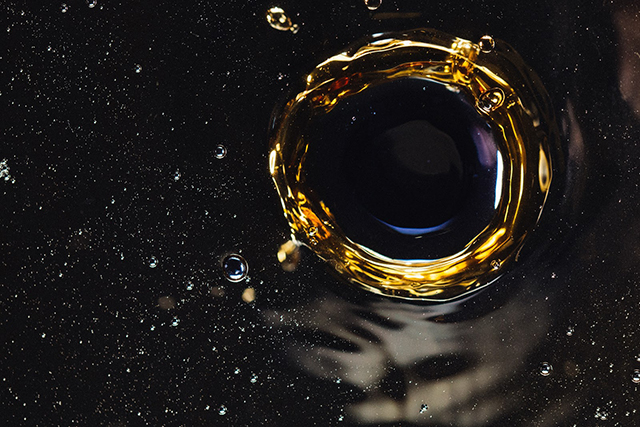
Which part of your funnel works?
So those are the things that I look at for the most part is click-through rate. And then I talked a little bit about figuring out which part of your funnel works, which one doesn’t, all that good stuff. So you’re definitely going to want to check that out in the troubleshooting your ads blog post, as well.
And yeah, that’s about it for the live demonstration of the KPIs. Again, just check out these columns and you should be shooting for at least a 1% click-through rate. And obviously you want to have more money in than comes out. The rest of them, it doesn’t really matter too much. From what I’ve personally seen, as long as you’re nailing your click-through rate and you’re making more money than you’re putting in, you should be good to go.
Diagnosing Ad Sickness
Now that we’ve looked at the different metrics that I like to look at, and you’ve seen how to figure out how many people are viewing your video verse clicking through, how many clicks you’ve got, what your conversion rate is, all that good stuff, we need to talk about diagnosing ad sickness, as I like to call it, or troubleshooting your funnel.
So you’re going to have multiple parts to your sales funnel, or your whole sales process. Since we’re running ads on YouTube, the number one part of it … not number one, but the first part of that, the first interaction that you have with your potential customer is going to be the video ad.
So we’ve got the video ad and then for this example, I’m just going to use three steps. We have a video ad going to a landing page, then that landing page, once they take our desired action, we have the thank you page. So it might be an opt-in page. Maybe I’m trying to get people to register for my webinar. Obviously, if I’m doing that, I have a few additional steps and I do need to take into account number of people that have been on the webinar and even go a little bit deeper.
But let’s just take a very simple, let’s say we’re going video ad, to a sales page, to a thank you page. The only way they’re going to get all the way to the thank you page, if they see the video ad, they click on it. They go to the sales page, they purchase, then they’re going to land on the thank you page. So those are the three components we’re looking at when it comes to diagnosing an ad. And obviously, like I said, if you have additional steps in that funnel, you’re going to need to take into account each and every one of those.
View Rate and Click Through Rate for Video Ad Creative
So we start off by the video ad. We talked about some of those KPIs for our video ad creative, such as view rate and the click-through rate. The number one thing that I look for is the click-through rate. If we’re getting above 1% click-through rate, we’re in a pretty decent spot. Obviously I have to pay attention to cost per click, but doesn’t really matter too much, as long as we’re making more money than we’re putting in.
So with that video ad, we look at the click-through rate. If that’s below 1%, we can instantly tell that, “Hey, maybe our video ad creative needs a little bit of work. We need to get better calls to action. Maybe we need to pre-qualify the viewer,” something along those lines. And we actually have a full blog post on scripting an in-stream ad so you can check that out and I’ll link to that below this video or in the blog post, depending on where you’re watching this.
The Landing Page
So once we figure out if our video ad is performing correctly, it’s time to move on to our landing page. So we’re going to look at the number of clicks that we got to our landing page that will obviously be determined by our video ad strength. And we’ll look at how many clicks we got and did it drive conversions. So we’re going to try and figure out, let’s say we had 100 clicks to our landing page and we had 10 conversions. If there’s a sales page, we’re getting a 10% conversion rate. And we’re also going to look at our CTR of our video ad, because this is a congruent funnel. We need to make sure that everything lines up from start to finish. But if everything looks good on the video ad, it’s time to move on to the next step.
So then we look at the landing page, is that performing well? For opt-ins, I like to shoot for somewhere in the 30 to 50% opt-in rate, 50% being good, 30% being like bare minimum. That’s my personal thing that I like to shoot for. But again, it’s all going to be determined by money in verse money out. That’s ultimately what you need to pay attention to.
But we’re going to look at the landing page. So how many clicks did we send and how many sales or opt-ins, how many conversions did we get? So we’re going to pay attention to all of that. If that number looks good based on your metrics, and you’re obviously going to have to know your metrics, then it’s time to move on to the next step of the process, which is the thank you page.
How may conversions?
And that’s actually how we’re going to figure out how many conversions we got. So how many people landed on our landing page verse how many people got to our thank you page, which is going to tell us our conversions. And that’s going to let us know what percentage our landing page is converting at.
So we basically do that every step along the way, and wherever you see a drop off or something that’s not converting quite like it should, that is the piece of the funnel you need to fix. And I always like to start with the video ad and move down the line and fix one thing at a time. Don’t make too many changes because if your video ad’s converting and your landing page is not, then you know you need to go to your landing page, and that’s what needs work.
For instance, I was working with a client, their video ad was getting great click-through rate and their landing page was getting a ton of traffic, but their thank you page wasn’t getting a lot of views because they were not getting conversions. And we determined, “Hey, you need to fix your landing page.” So we went back, looked at the exact copy on the video ad, sat down, watched the whole thing. I was taking some notes, picking out some of the key points. And then I noticed they did not have some of those key points, like those great calls to action, some of the proof, things like that, those weren’t on the landing page.
KPIs for Better Conversions
So we ended up basically putting some of those points that were mentioned in the video ad that obviously hooked people, because the video ad was converting really well. And we were able to put those onto the landing page and make this landing page convert much better. They got a way better return on investment and started generating a ton of leads.
So that’s how we go about diagnosing problems with these video ads is you start at the beginning with the video ad, work your way through every single step the customer would go, the customer journey, if you will, and work on fixing the ones that are not performing correctly.
That’s about it for this video post. If you liked this, please give us that thumbs up, subscribe to us on YouTube. And as always, you can jump on over to tubesift.com and start precision targeting your YouTube ads. You can use that software to find all of the videos that your ideal audience is watching at the exact moment they want what you have to offer. So tubesift.com, and you can sign up for either a monthly or annual license. And we have a ton of free content on the blog where you can get a ton of free training in addition to this video.
If you did like this, leave us a comment below. Let us know if you’d like to learn about anything else, anything we haven’t covered that you’d like to hear about. And that’s it for me. Bye for now.
 Membership TodaySign Up Now
Membership TodaySign Up NowResources
- Evaluating Ad Performance on the Search Network from Google Ads Help
- Measuring Video and Ad Performance from Google Ads Help
- Monitor your Ads and Keywords from Google Ads Help
- Landing Page Compliance for Google Ads from TubeSift Blog
- KPI Tracking Worksheet for YouTube Ads



1 Comment
Some clarity please. New niche, so I don’t know “my numbers” yet. Ok, so you kill the ad if it’s not 1% ctr. But relative to what?
1% ctr after a certain # of impressions?
1% ctr after a certain # of views?
1% ctr after a certain # of clicks?
1% ctr after a certain amount of ad spend?
How long minimum to run the ad before killing it because it’s not 1% ctr? I want to make the 1% ctr determination as quickly (& cheaply) as possible, yet still be statistically significant or whatever.