 Membership TodaySign Up Now
Membership TodaySign Up NowGetting your Video at the Top of YouTube Search Results
Showing up on the top of YouTube search results is one of the best ways to guarantee youtube rankings and get seen by your target audience.
Video Transcript:
Hey, what is up? Everybody, Justin Sardi from tubesift.com here today. And we’re going to be talking all about the fastest and easiest way to guarantee that your video shows up at the top of the YouTube search results. It’s essentially short-cutting the entire video SEO and ranking process, and making sure that your video is shown to the exact person that you want to target at the exact moment they want the content you have to offer. I’m going to be showing you exactly how to do all of this over the shoulder today.
As always, you can go over to tubesift.com/primer and get our free primer on setting up and running all types of video ads, including all of the targeting options available for you. Again, that’s tubesift.com/primer. Like I said, today we’re going to be talking all about how to guarantee that your video will show up at the top of the search results on YouTube for any keyword that you want.
YouTube Rankings without the SEO
And I’m talking 100% guaranteed that your video will show up for any keyword without having to do any of the video SEO. You won’t need any back links, no optimization, nothing. All you have to do is follow exactly what I’m about to show you in this guide. And you will be able to capture all of the search traffic on YouTube that you want for literally any keyword.
Now I’m not actually going to show you how to get a video ranked because in order to do that, you’re going to need to do a lot of video SEO. And it used to be pretty easy to get a video ranked on YouTube, but it’s getting more and more competitive as YouTube is growing more as a platform. However, there is one simple hack that you can use to guarantee that your video is going to show up at the top. And today I’m going to talk all about that.

Using Video Discovery Ads
Using video discovery ads display your video at the top of the YouTube search results, allowing your target audience to discover your content when they are searching for a related topic.
It’s called a video discovery ad and it takes advantage of the fact that YouTube is the second largest search engine on the web behind Google. And with this specific type of YouTube ad, you’re only going to pay when somebody actually watches your video. And you’re going to be able to show up at the very top of the search results for any keyword you want. So like I mentioned, these are called video discovery ads and they show up in the search results, just like you can see on the screen right now. Essentially somebody might do a search for how to ceramic coat a car. And at the very top, you can see this video talking all about how to ceramic wax a car is at the top. And now obviously, they’re selling a product which is this product that will help you wax the car with a ceramic coat, but you can see how effective this would be because at the exact moment somebody goes to search for this, this ad shows up and then they can consume the content.
Paying for Video Discovery Ads
So the way you actually pay for these video discovery ads, and I’ll show you in a second exactly how to set up, but the way you pay for them is somebody does a search, your ad shows. That’s called an impression. You don’t pay for impressions. You only pay when somebody clicks on the ad itself and is taken to watch your video. So somebody clicks on that ad, they’re taken to your video and you can have links in the description, calls to action, all that good stuff. So let’s jump on over to YouTube. We’re going to find one of these ads. I’m going to show you exactly how it functions. And from there, I’m going to show you, in Google ads, exactly how to set them up step by step.
Examples of Video Discovery Ads
Now, over here on YouTube, as you can see, I just did a quick search for DIY ceramic coat. And the very first thing that pops up here is a video discovery ad. And this is extremely powerful. As you can see, they bring in 61,000 views through this. And I mean, there are outranking, if you will, it’s not technically a ranking because it’s an ad, but they’re out ranking this with 3.9 million views and things like that, which is very cool. So we can click on this. And this is a video discovery ad. Here’s another example, like make money online. This dude right here is running traffic to a free webinar. He’s at 11,000 views, outranking some of these other ones over here.
So if we jump over, we can just open this in a new tab. And the way this ad works is if somebody clicks on it. So what we were looking at right there, that’s an impression. So this being shown here is an impression. You don’t pay for impressions. You only pay when somebody clicks on the video to watch it and I’ve jumped over here. It’s a two minute and 40 second video.
Hey everybody. Chris here-
And it’s basically an eCommerce product. As you can see, they are showing exactly how to use this hybrid ceramic wax. And we scroll down, they’re linking to every single piece of the supply. So here’s the full job and supplies. They’re linking to a specific page on their website that has all of this stuff. Here’s all the steps and here’s all the tools. So they’re using content to sell these specific products. And they also have links to every single one of the… Here’s the ceramic wax that they’re using. We’re linking here. You can see, you can buy it directly from them.

Shortcutting the Ranking Process
So they’re essentially short cutting the ranking process, providing valuable content to their viewers, who can then purchase all of the products they’re selling. And you can see they have links all over this. So it’s an extremely powerful method to make this work. So if we copy… Sorry, open this in a new tab as well. I just want to keep that open. You can see here’s another one. It’s a six minute video with this dude. And right here, he goes, “go here to get access.” So it’s basically pushing to the opt-in and saying, “Hey, put your email here.” And this is a noncompliant website, but it doesn’t matter because when you’re running video discovery ads, they’re not actually checking your landing page. They only look at your video. You can put whatever you want in the description. So that’s pretty cool stuff.
Setting up Video Discovery Ads
So let’s talk about how to set these up exactly. And let me just close a few of these windows here. Let’s talk about how to set these up. So first thing is you’re going to come over here to your Google Ads account, and you’re just going to click this plus button, which is new campaign and we’ll go new campaign. Something important to note is you’re going to want to have a custom thumbnail. So if we look at this, they have a custom thumbnail made for this. This is actually not an image or this is not a still shot from the video. The truck is in the video and also the wax, but you can see they made a custom thumbnail. They’re showing the product. And if you look in here, that’s something that you’re going to want to kind of match. You can see ceramic coatings, ceramic coatings are showing the product, as well as some cars. Pretty much most of them have the car and some have the products.
So look at what the top videos are for your search term you want to rank or show up for. And as you can see, a lot of these have white or they have white text as well as a car and the product in it. Some of them have red texts, but you can see there’s some texts. And then there’s some images, as far as what’s going on here. So you’re going to want to make sure that you have a custom thumbnail and that can be done through the TubeSift banner studio.
So if we launch this over here, it’ll open up in a new window for us and our new tab, sorry. And you can choose a video thumbnail right here. This is what you’re going to want to create. And you’re going to want to create a custom thumbnail. You can import chunks. You can do drawings, you can put shapes up here. So, you can out outline this with a… Or throw some black in the background, whatever you want to do here. We can make a custom thumbnail. I’m not going to quite get into this, but you can see how you would do this.
Set up that, throw some text over it, maybe an image, and you just want it to be bold and white, just like everything else. So, content here kind of thing. And we can make that nice and big. And that’s how the custom thumbnails are going to go. We have a ton of stock photos in here. Obviously it’s going to depend on what you want to do here, but you get the point. You can make a custom thumbnail. You want it to be something that’s going to pop, that’s going to make sure that people click on this because with these video discovery ads, you have the custom thumbnail right here. And then we have a headline. So how to apply ceramic wax. And then we have some texts, maintain your vehicle’s shine, follow these simple steps. Straightforward to the point.
Create a Campaign
Can I help you make money? Free webinars shows how I follow up and close sales for you. You can see how those are working. Right? I work, you make commission, right? Great thumbnail, kind of pops, a lot like all of these people as well. So that’s how that works.
So we’re going to go ahead and we’re going to create a campaign. I like to go with these video discovery ads without a goals guidance. And we’re just going to go video right here. Now, from here, we’ll just go custom video campaign and you can see, it allows us to do video discovery ads. So we’ll click continue and then, we’ll get into the actual setup.
So we can choose a buying plan. It’s like auction. This is an alpha testing. You probably won’t have this in your account. So we’ll just, it’s going to be default. You might not even see this buying plan right now. Let’s just name this and we’ll set up an example. I’ve got some of my videos over here. Let’s say we’re pushing traffic to my webinar, right? Now, this was an in stream ad, but it’s not a big deal. Let’s just pretend this is it right here. And we’ll be setting this up for people wanting to learn to run YouTube ads.
So we’ll just call this, Justin video discovery webinar ad. We’ll choose max cost per view. That’s what we want to choose here. That’s the most we’re willing to pay per view. And then we get into the budget. So I like to go with a daily budget and maybe we want to spend $25 a day. You can start with lower. You can start with more. It’s up to you.
Now, we’re going to just come over here to networks. Now, these video discovery ads, they work in two different ways. This is YouTube search right here. So this is showing up and getting them to rank. Now we can also click into say, Kevin’s [crosstalk 00:10:27] here and I don’t see an ad. Let’s see sometimes we’ll see one often. Here we go. Perfect.
Guarantee YouTube Rankings in Search Results
So here’s another video discovery ad. How chat apps bring government teams together. Not quite sure what’s going on here or why it’s 404 views, whatever. So you can see this is an ad. This also has a custom thumbnail, a headline and a little… That’s actually just the the YouTube channel it’s coming from. And these are going to work the exact same way. If I click on this, we’ll be taken to that video. The advertiser will then pay for… The advertiser will then pay for the view there. So that’s how that works. And that’s kind of the max cost per view. That’s how both of those show up.
So you can see if we have YouTube search results, that’s going to show up in the YouTube search, just like right here, like you see. And then if we do YouTube videos, it’s going to show up where we saw the video discovery ad right here, learn how to start selling on Amazon. That’s the YouTube videos, right? Always uncheck video partners on display network. You can leave both of those up if you would like. And if you just want to show up in YouTube search, no problem. Just do that.
Locations, you’re going to choose your location, language, whatever language your video’s in, you should probably choose that one. Inventory, I like to go expanded inventory. And we would cover this a little more in depth in the video ads primer. You can get that for free by going to tubesift.com/primer. I like to exclude live streaming and embedded videos, and that is good right there. And there’s a bunch of additional settings. Don’t worry about this too much. I like to set specific and turn TV screens off and call it good there. I don’t mess with frequency capping or ad schedule usually, but you can if you would like.
Targeting with Keywords
Keywords are the best way to target audiences with video discovery ads.
And then we get into the actual ad group. So I’m going to call this keywords because keywords are, by far, the best way to target these video discovery ads. And it just makes sense if somebody is doing a search for make money online, right? Boom, that shows up. I can help you make money online. It just makes sense. It’s like short cutting the ranking process. Check out our post on Targeting Options for YouTube Ads to learn more about keyword targeting.
As far as the video discovery ads go on the YouTube. That’s not one right here. Let me refresh that. We’ll probably find one in two seconds here. How to make money on Amazon. As far as this goes, I like to use placement targeting and you can find your keywords and your placements with, sorry, with TubeSift as well. So we’ll talk about that in a second here.
So we’re just going to call this one keywords, choose your ideal demographic. Right? And then I like to skip audiences and I like to go right to keywords. So we’ll come over to TubeSift. We’ll go to the keyword ideas. And for instance, I’m going to be how to run YouTube ads, right? YouTube ads tutorial. And I’ll just turn this to YouTube because it’s going to find the YouTube search results. And it’s just going to go through and it’s going to find YouTube ads tutorial, ABC. Right? It’s going to pull all of that. These probably don’t like that. I might just search for YouTube ads. There we go. Or maybe true view ads. We’ll go true view ads. YouTube true view. There we go. And this will get us a little bit more. There we go. Perfect.
So if somebody is looking to learn to run YouTube ads, these are a lot of the things that you will see, right? YouTube ads, right? So we’ll find some of these keywords. We can use those. And honestly, I might even just come in here when I’m first starting and I might just go, “I can use that to help me find some keyword ideas.” I know this pretty well. So I would be like how to set up YouTube ads. YouTube ads tutorial, and YouTube ads guide. Things like that. I would just maybe target a few of these. You can put as many of those as you want in there. And boom, now anytime anybody searches for those, our ad will be shown.
Finalizing your Ad Campaign
Max cost per view. I like to set this with video discovery ads to like 25 cents, because it’s a very, very valuable view. If somebody is doing a search and you pay 25 cents for a hyper-targeted view, it’s totally worth it. You usually won’t pay 25 cents, but you could. From there, we take our video that we want to run as a video discovery ad. We paste it right here. And then we just choose video discovery ad. Pretty simple. We can also go skippable in stream if you’d like, but we’re talking about video discovery ads. Your custom thumbnail, you can see, these are just random thumbnails from the video. This will be the custom thumbnail. And once you create that in TubeSift you can come over and we will edit this video, right?
So once you upload it to YouTube, just click edit and you will upload your custom thumbnail right there. For instance, it might be this TubeSift, whatever, TubeSift logo. We could do that. You can see that is going to be the custom thumbnail now. We would save this and once, I’d have to refresh, but you want to do that ahead of time. And that will show up right here. So you just choose that.
Then, we get into the headline. So it might be free YouTube ads training, And the description would be how to, step by step process for setting up YouTube ads. It’s that simple, right? And then you can preview it right here. You can see what it’s going to look like as a YouTube search ad. Boom. Obviously we don’t want my ugly face like that. You can see how it’s going to change the thumbnails, right? We want to use the custom thumbnail because otherwise, it picks a random one with your mouth wide open, not a good look. So we’ll go with this.
You can see what it’s going to look like on desktop. You can see what it’s going to look like on mobile and as a related ad on desktop and mobile, right? That’s exactly how that’s going to look. It shows the views, all of that, and it shows you, “Hey, you’re going to get six to 24,000 views. This many impressions. you’re going to Spend all of your budget and you’re going to get one to four cent views.”
Remember, I put 25 cents in there, but we’re estimating one to four cents from there. We just click create campaign and we are good to go. That’s it. Once we set that up, that’s it, like I said, and just make sure if you’re running a video discovery ad you put your link to your landing page in description. Like I said, this is an in stream ad. It’s not a big deal, but just going to save that. That’s all done inside of YouTube, as well as the custom thumbnail. So that’s step by step how to set that up. You click create campaign and you are good.
How TubeSift will Speed up and Optimize your Ad Campaign Setup
Hopefully that shed a little bit of light on how to set up video discovery ads and why they are so effective and how you can use them in your business. Now, as always, TubeSift has a thumbnail creator inside of the banner studio, like I talked about. Setting up a custom thumbnail is one of the most important components of these video discovery ads. So you can always use TubeSift to set up those custom thumbnails and also to find the keywords that you’re going to be targeting. And you can get your subscription to that at tubesift.com.
Now, if you jump over to tubesift.com/primer we’ve got our free video ads course. It’s going to show you how to set up video discovery ads, as well as in stream ads and also a couple of other types of ads, and break down all the fundamentals for you there as well. So go ahead and check that out at tubesift.com/primer.
If you did enjoy this video, please give us the thumbs up, leave us a comment and obviously, subscribe to our YouTube channel. Also, we have a ton of additional content at blog.tubesift.com on our blog. And looking forward to helping you get the most ROI out of all of your video ad campaigns with our further post. And that’s it for me. Bye for now.
 Membership TodaySign Up Now
Membership TodaySign Up NowResources
- About Discovery Campaigns from Google Support
- Create and Manage Discovery Campaigns from Google Support
- Video Discovery Ads: Components and Best Practices from the TubeSift Blog
- Targeting Options for YouTube Ads from the TubeSift Blog


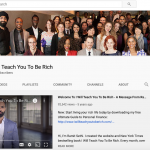
Comments are closed.