 Membership TodaySign Up Now
Membership TodaySign Up NowVideo Transcript
Google Ads Requires Advertisers to Use Parallel Tracking
Google has made yet another announcement and starting April 30th, 2021, everybody that uses Google Ads is going to be required to use parallel tracking. Now we’ve had a lot of people asking what is parallel tracking? How do I get ready for it? What do I need to do? Do I even need to pay attention to this? And we’re going to be covering all of that in today’s video so let’s go ahead and dive right in.
My name’s Justin Sardi. I’m the CEO and co-founder of TubeSift.com And like I said, today we’re going to be talking all about parallel tracking. First things first, what is parallel tracking? And why is it something that we want and something that is going to benefit us? First things first, do you need to worry about parallel tracking? Well, since everybody is going to be forced to start using parallel tracking, yes, you need to worry about it, but you probably don’t need to do anything to get ready for it if you’re not using a third party click tracking software or link tracking software.
What is Parallel Tracking?
What happens with parallel tracking or first let’s start with what happens without parallel tracking. Traditionally what happens right now, if you’re using a third party link tracking software or even if you’re not, somebody sees your ad, they click the link and ideally they just land right on your website. But that’s not what happens because Google and your third party link tracking software have to go ahead and track the number of clicks.
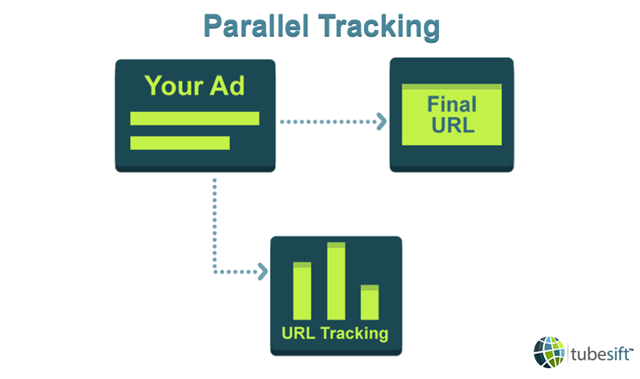
What happens is somebody clicks your ad, Google’s click tracking program thing, it’s called the ads click tracker, Google’s ads click tracker fires and then your third party click tracking software fires and then somebody lands at your landing page. There’s two intermediate steps that are going to slow down your page load time. Now that’s not a good thing because we all know that the faster your page loads, the higher your conversions are because people don’t have to wait for your page to load. That’s the way it traditionally works. Well with parallel tracking, essentially what Google is doing is getting rid of those little codes loading or the pages loading that are actually just going to track. All those pages loading do is track clicks.
What that does, it’s going to wipe those two intermediate steps out and somebody is going to go directly from clicking on your ad to your landing page, which yes, that is what happens but like we mentioned, there’s those two intermediate load times in between there or one if you’re not using a click tracking software, just Google is going to still be tracking those clicks so they can report those back to you. But that’s essentially what’s going to happen is somebody’s going to click your ad, they’re going to land right on your final URL and then all of the click tracking is going to be taking place in the background. You’re not actually going to have to worry about that. All of the Google ads click tracker is going to load in the background.
The tracking URL is going to load in the background and any other things that you might have, if you using more than one click tracker, you have redirects, whatever, affiliate links, things like that. Those are all going to load in the background so your user ultimately gets the fastest load time possible, which is going to help increase your conversions. Ultimately parallel tracking is a good thing. We’re not going to lose any functionality and actually our pages are going to load much faster. Should be a good update. Again, that’s going to happen April 30th, you have to have that live. And the way to enable it is pretty simple.
How to Enable Parallel Tracking
All you’re going to do, there are six simple steps that you have to do to load up click tracking. Number one, you have to get into your Google Ads account. Pretty simple. Number two, you’re going to navigate to all campaigns. From there, you’re going to click the settings button on the left column. From there, you’re going to go to account settings. You’re going to go to tracking and then there’s a switch next to parallel tracking. You’re going to turn that on. That’s pretty much all you have to do. Now, if you are using a third party click tracking software, you should probably make sure with them that they are ready to most of them. If they’re solid, they’ve seen this coming. They should be updated and ready to go, but you’re definitely going to want to make sure that that’s going to work. And then you can go in and test all your links afterwards, make sure everything’s working on your end and you should be good to go.

It’s not a major update. You don’t have to go update a ton of campaigns, but yeah, you’re basically just going to have to have that done by April 30th. That’s it for this video. Thanks so much for watching. If you did like this, please leave us a comment. Give us that thumbs up on YouTube. Subscribe to our channel, all that good stuff. You can jump on over to TubeSift.com, sign up for a TubeSift license and you can really dial in your target market on YouTube and get the most out of your video ad campaigns. That’s it for me on this one. Bye for now.
 Membership TodaySign Up Now
Membership TodaySign Up NowResources
- About Parallel Tracking from Google Ads Help
- Use Parallel Tracking from Google Ads Help
- Conversion Tracking for YouTube Ads from the TubeSift Blog
- Getting Started with YouTube Advertising from the TubeSift Blog



Comments are closed.