 Membership TodaySign Up Now
Membership TodaySign Up NowVideo Transcript:
Where to Start with YouTube Ads
Hey, what is up, everybody? Justin Sardi, co-founder and CEO of TubeSift here. Today we have a really awesome post lined up for you. This is something that a lot of people have been asking for. We always get this question, “If I’m brand new to YouTube Ads, where do I start?” So in this post and this video today, we’re going to be talking all about what you need to do in order to get started with YouTube Ads. I have a whole list of resources, as well as a video ads checklist to go with this post. Let’s dive right in and let’s break down exactly what you need to get started with YouTube Ads.
All right. So there’s obviously a couple of things you have to understand, some of the fundamentals, before you start running video ads. You’re going to need to know, not a ton of things, it’s actually quite simple. We’ve put together a bunch of different content pieces and blog posts on exactly how to do all of this, and I’ll link to those below this video. You can always get our free course, the TubeSift Video Ads Primer, as well. We’ll put a link below here as well to get to that.

Know the Types of YouTube Ads
Obviously, before you start running ads, you’re going to need to know a few things, like I said. The first thing you’re going to need to understand is, what types of ads are they and how do they function? What different types of video ads. Now, there’s in-stream ads and there’s video discovery ads. Those are the two main kinds, but then there’s also video overlay ads, a few other types of ads as well. You’re going to need to know the types of ads, and we have a whole blog post on the different types of ads and when to use those. So that’s the first thing, you need to understand how these things work and which ones are available to you, right?
Know How to Track Conversions
Then you’re going to need to know how to track conversions. Because if you’re running these ads and you’re not tracking your conversions, it’s like driving a car blindfolded. Like that one movie, I forget what it’s called, but the one where I think it was Sandra Bullock, maybe. She was driving around blindfolded just because they can’t see random things. It’s stupid, and then there was a whole challenge about it. The movie wasn’t stupid, but the driving around blindfolded is stupid, right? You wouldn’t do that. You would not drive a car around blindfolded because you wouldn’t know where you’re going. And you wouldn’t know if you got to where you’re going, right?
So with these conversion tracking pixels, it basically is a way for you to figure out which of your campaigns are working. So you can effectively steer your marketing in the right direction and get to that end goal. And we have a whole post on conversions, as well as conversion action sets. And I’m going to show you exactly how to set all that up also, and also the video ads primer. We’ll also run you through all of that.
Know How to Craft an Effective Video Ad
The next thing you’re going to need to know. So you know, what types of ads they are and how to effectively track if your campaigns are working. Then you need to know how to effectively craft a video ad, right? There’s a very specific formula that works. You can’t really just go grab a random Facebook ad. There’s a specific way that you need to craft your ad based on the calls to action and the types of ads that you’re going to be using, right? So if there’s a specific type of call to action. Let’s say you use an in-stream ad. Obviously there is a companion banner in the top right-hand corner. There’s a call to action button under that. And then there’s a call to action that goes over the video. So there are three types of calls to action. You need to utilize those and make sure that your in-stream ad is effectively promoting those calls to action, if you will. So there’s a specific way to do that. And that is going to… I’ll break that all down in the crafting your video ad section or blog post that we have.
Know your Ad Targeting Options
The next thing is the targeting options available to you. Now, this is a very, very important thing to know. You’re going to need to know what targeting options are available. And based on those targeting options, you can effectively craft a marketing message in your video. So there’s a couple of them available, and we’ll go into that into detail in another blog post and I’ll link to that below as well. But for instance, TubeSift helps you find placements, right? Now, placements are essentially videos that you specifically choose to put your ad in front of. Let’s say somebody is searching for how to fix a leaky roof and you run a roofing contractor business or whatever, right? You know people watching a video about how to fix a leak in my roof, probably need your help with fixing the leak in their roof. So you can use that fact that you’re targeting based on those people wanting to solve a problem right away and just say something in your video like, “Hey, you got a leaky roof? Don’t leave it up to chance. Don’t let it get more damaged. Call a professional and get it fixed the right way, the first time and save yourself thousands of dollars,” or something along those lines.
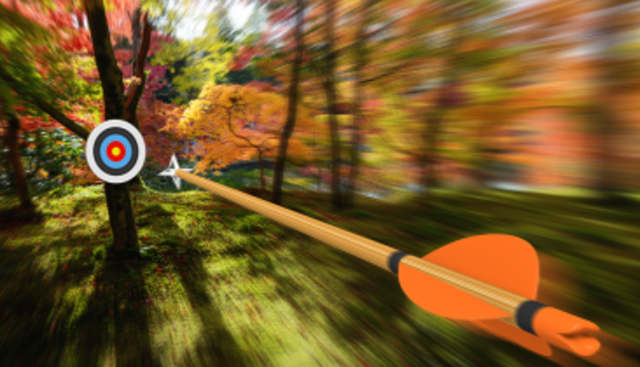
You can also target things like life events and you can target people that are getting married soon. If you do maybe wedding photography or something, you can then effectively craft an ad, targeting people that you know are getting married soon, right? So based on these different targeting options, you can effectively crack your ad around those. And so it’s very important to know what targeting options are available, not just to target your audience, but also to tie that targeting into your video ad.
How to Setup a Video Ad
The next thing you’re going to need to know is exactly how to set up an ad. And we have a full training, over the shoulder, showing you exactly how to set up an ad step by step. But once you know what ads you’re going to run, know how they work, know how to track conversions, make your ad, it’s time to set up your ad, right? So obviously you need to know the types of ads, like I said, know how to track conversions, know how to craft a video ad, know your targeting options and then you need to know how to set up your ads. We have a full post on that as well as the primer that will show you how to do that over the shoulder.
And the final thing you’re going to need to know is analytics and KPIs. How do you know… and a KPI is a key performance indicator. We have a whole post on what KPIs you should be looking at, which ones are the most important. Ultimately it’s money in versus money out. Are you making more money than you’re putting in? If you’re doing that, you have a business, right? And obviously some people… Certain businesses can lose money up front as well. I personally like to make more money than I’m putting in, see a positive ROI right away. However, with a subscription-based business, we can afford to go into the hole, a couple of months, maybe pay twice what it would cost for one month, knowing that people are going to stick X number of months, and we’ll make that up in the subsequent months.
The Steps for Getting Started with YouTube Ads
But you’re going to need to know how to find out which campaigns are working, obviously that’s due to your conversion tracking as well, or it ties back into your conversion tracking. But you’re going to need to know how all of that works, how to figure out what percentage of people are clicking your ad, what specific metrics you need to be paying attention to, to know if your ad is healthy and maybe if your landing page needs work, or if your video ad needs work and really diagnosing what’s going on in your campaign and applying what’s working and removing what’s not.
So those are the steps for getting started with YouTube ads. If you did like this video, please give us that thumbs up, leave us a comment. And like I mentioned, we have the full YouTube ads, the TubeSift YouTube ads primer. It’s going to fill you in on all of this stuff and go into more detail, show you over the shoulder, how to set this stuff up. And you can get that below this video, as well as check out some of our other blog posts on this, on each and every one of those topics, because obviously I can’t cover it all in one video, we would be here for two hours, right? So that’s it for me on this one, please let us know what you thought of this. And I will see you on the next one. Bye for now.

 Membership TodaySign Up Now
Membership TodaySign Up NowResources:
Know the Types of YouTube Ads
- Types of YouTube Ads and How to Use Them from the TubeSift Blog
- YouTube Advertising Formats from YouTube Help
Know How to Track Conversions
- Conversion Tracking for YouTube Ads from the TubeSift Blog
- Conversion Action Sets (coming soon) from the TubeSift Blog
- Conversion Tracking in YouTube Campaigns from Google Display and Video 360 Help
- Setup Conversion Tracking for YouTube from Google Display and Video 360 Help
Know How to Craft an Effective Ad
- Grow your Business with YouTube Ads from YouTube
- YouTube Ads Companion Banners from the TubeSift Blog
- How to Make YouTube Channel Art and Banners from the TubeSift Blog
- The Customer Journey and YouTube Ads – How to Drive Conversions from the TubeSift Blog
- Successful YouTube Ads: The Ultimate Scripting Guide from the TubeSift Blog
- How to Make a Video Ad Without Being on Camera from the TubeSift Blog
- How to Setup a YouTube Ads Campaign from the TubeSift Blog
- Link a YouTube Channel with Google Ads from the TubeSift Blog
Know your Targeting Options
- Targeting your Ads from Google Ads Help
- Targeting Options for YouTube Ads from the TubeSift Blog
- Targeting via Google Search Terms from the TubeSift Blog
- Retargeting with Google Ads from the TubeSift Blog
- The Best Ways to Advertise on YouTube from the TubeSift Blog
Know Analytics and KPIs for YouTube Ads
- Optimizing Google Ads with Google Analytics from Google Ads Help
- KPIs for YouTube Ads from the TubeSift Blog



Comments are closed.