
Youtube Advertising
Youtube has been the most popular video platform globally and the 2nd largest search engine. With YouTube being progressively seen as where mainstream society happens, its advertising potential keeps developing dramatically.
Since Google has taken over YouTube, they’ve put it all on the line to make promoting on YouTube simple and adjustable. The two significant choices are Display Ads and Video Ads.
Display Ads
YouTube display ads are included in Google display network. The advantage of these ads is that it allows your advertisements to show up with the other related YouTube videos.
The pop-ups you control during the YouTube videos are additionally the presentation promotions. The further arrangement of these advertisements are:
- In-Video Overlay Ads:
In-Video overlay advertisement is a little flag-like ad that takes up the base 20% of a video’s screen without interfering with the audience’s view.
These promotions can contain pictures or text, with a standard size of 480×70, and viewers can connect with them or turn them off freely. Tapping on one of these promotions will take viewers to a landing page from the advertiser.
- Standard Display Ads:
Standard display ads run across all sections of the YouTube site except the homepage. It is a static or animated image that often appears on the right side of a YouTube video.
The image size must be 300×60 and in a GIF, JPG, or PNG file type. The maximum length should only be 30 seconds if the ad is animated.
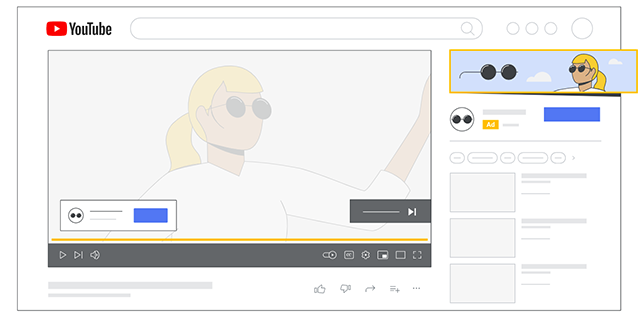
Video Ads
Youtube has ventured into Youtube video ads that are new to digital marketing. These ads are called TrueView Ads, and the advertisers will only pay for the ad if the targeted audience has viewed the video ad.
TrueView Ads
TrueView ads give watchers the most authority over what they see. Along these lines, Google reports that eight out of ten viewers prefer TrueView to other in-transfer video promotion designs.
TrueView ads are categorized into 3 parts:
- In-Stream Video Ads
In-Stream video advertisements are regularly 15 to 30 seconds in length; in any case, 15 seconds is considered ideal. It plays before, during, or after the video content that the viewer has chosen.
The placements of the In-stream video ads are called pre-roll, mid-roll, and post-roll. In-stream video ads appear in live, filed, and downloadable streaming content.
In-stream advertisements may interfere with a viewer’s online encounter. That’s why in-stream ads are considered skippable ads where the viewer decides whether to watch the ad or skip it if the viewer isn’t intrigued.
Skippable ads are the main reason advertisers must consider the first five seconds of the ads critical. This will determine if the targeted audience is interested in the product or service.
- In-Search Video Ads-
By its name, this ad appears when a viewer searches for a particular keyword. The ad isn’t played until the user selects the video.
- Video Discovery Ads (Previously Named In-Display Ads)
These ads show up alongside other YouTube videos and also on websites in the Google Display Network. This is like introducing an ad similar to what the viewer has watched before.
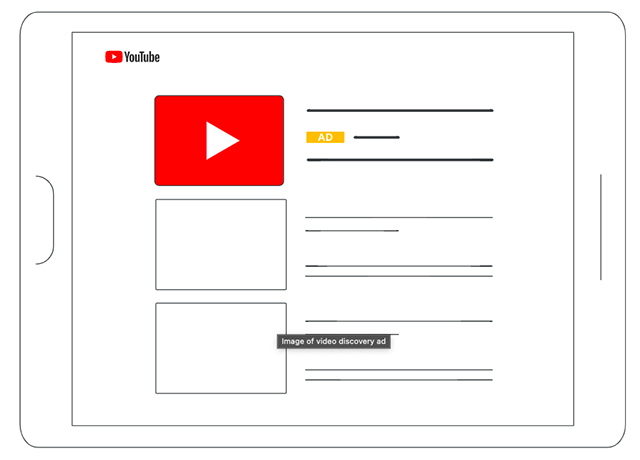
TubeSift for your Video Ads Placement
Targeting the right audience for your specific ad, searching for a monetized video, and creating a banner is easy with TubeSift.
TubeSift.com also has a library of free YouTube ads training that helps you understand the depths of Youtube advertising. For example, this blog is about the best ways to use video marketing to grow your business and more.
 Membership TodaySign Up Now
Membership TodaySign Up NowResources
- The best ways to use video marketing to grow your business by TubeSift Blog
- Types of YouTube Ads and How to Use Them by TubeSift Blog
- Tips for Memorable YouTube Ads by TubeSift Blog
- The New Way to Set Up Responsive YouTube Ads by TubeSift Blog
- Explore YouTube’s Various Video Advertising Formats! By Programming Insider
- YouTube Advertising Guide: How to Advertise in YouTube Videos by Wordstream



Comments are closed.