 Membership TodaySign Up Now
Membership TodaySign Up NowVideo Transcript
Advanced Targeting with search terms
All right. Welcome back to the TubeSift Advanced Targeting Series. And, like the title of the series says, we’re going to be talking all about advanced targeting options for YouTube ads.
Today, we’re going to be talking all about how to target people on YouTube based on their Google searches, right? So we all know that Google pay per click is a phenomenal way to generate leads and sales, and people click on Google search ads. They’re great. The only problem is they can get very expensive, especially in some of the larger niches, right? Well, when you use YouTube targeting, or YouTube ads, and target their Google search terms, which I’m going to show you how to do today, you can quickly and easily target people based on their search terms on Google for a fraction of the cost that you would pay with normal Google pay per click. So let’s jump on over to my computer, and I’ll show you how it’s done.
All right. So here we are inside of the Google dashboard. We’re going to do the same thing as with most of the advanced targeting options we’ve been talking about. We’re going to click this tools and settings, and we’re going to go to audience manager. And then we’re going to go to custom segments up top, and we’re going to click this plus button. Now, the first thing that pops up is people with the following interests or behaviors. So you can click this one that says people who search for any of these terms on Google. This is really, really cool. So from here, all you have to do is put Google search terms in here.
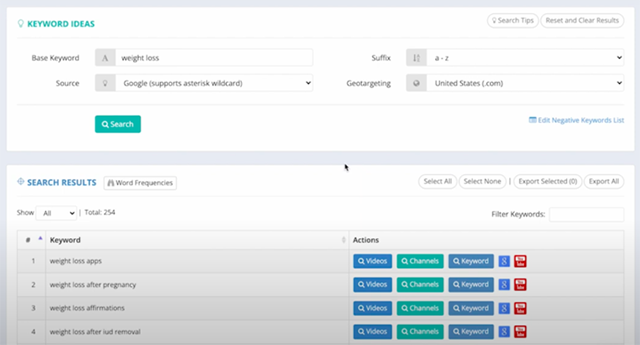
TubeSift Keyword Tool
So let’s say we are going for weight loss, right? And so I might type in weight loss, and you can see some Google search term ideas that are going to come up. So, boom, we can add that. You can follow their suggestions, but honestly, it’s easier to get all the auto suggest keywords, so I’m just going to come over here, and I’m going to do weight loss in the TubeSift keyword tool, and you can see we have the Google search terms here, and we’ve got the suffix. That’s going to pull the A to Z, and you can choose wherever you want to geotarget there. So I’m going United States.
And this is going to go weight loss, A, B, C, D, E, F, G, H, I, J, K, L, M, N, O, P, Q, R, S, T, U, V, W, X, Y, and Z. Nailed it. And then you can see all of these Google search terms that people are searching for based on the auto complete, which means if one of these is showing up, people are searching for it. So I can… Obviously, I would go through here. We have 254 keywords. We could do the word frequencies, and I usually like to do that. I probably would unselect Ohio, Columbus. It seems like Columbus, Ohio, has a lot of people that want to lose weight in here, but there we go. We can come through, pick some of these ones that maybe we don’t need, pull out some of the local ones in here, and we’ll just go ahead and close that.
And now we have 237 keywords, and I’m just going to copy all of these. We can do broad, phrase, exact match, all that good stuff, but then we’re just going to come right back over here, and I’m just going to paste all of these. Obviously that’s probably a lot. We might want to narrow this down a little bit, but you can kind of see how that would work. And they’re not liking the words COVID in here, so I’d have to come through and remove… Oh, here we go. They made it easier to do that. Cool.

Make your Ad Creative match your Keywords
Now you can see, I am going to be targeting 1 billion to 5 billion impressions a week. Here’s the ages, and here’s some different info about them, all that good stuff there. So that’s all we have to do to target people based on their Google search terms, and when you do this, I would not recommend throwing as many keywords as I did in there. I just did that as an example. We can pull a bunch of them. Definitely group these together. Keep them a little more specific, a little more tightly knit, and then make your ad creatives match those tightly knit groups. Change out the hooks, and make your hooks match those things as well, and you’ll have amazing results with… you’d probably have amazing ROI, amazing results, with these Google search terms here.
So that’s all you have to do. I did demo TubeSift in here, and that will help you find all those keywords quickly and easily, find which keywords are being searched the most with the word frequency. You’ll be able to dig in, get all that good stuff there, and then, as always, if you do want to know what types of ads are converting, you need some help coming up with good hooks, angles, you can check out Video Ad Vault. We have the search feature, and we can just type in weight loss or whatever. Find all the ads that are running for weight loss, what people are doing. This has 55, almost 56, million views right here. But yeah, you can see what’s working, borrow some of those hooks, some of those angles and calls to action, things like that, and really knock your campaign out of the park on the first go around, instead of trying like six different ads and all that good stuff.
So that’s it for me on this one. Hopefully, you enjoyed the advanced targeting methods we’ve been talking about, and I’ve got more to come. Bye for now.
 Membership TodaySign Up Now
Membership TodaySign Up Now


Comments are closed.