 Membership TodaySign Up Now
Membership TodaySign Up NowVideo Transcript
Brady: If you run any kind of YouTube ads, you need to make sure that you’re using the right kind of tools that are going to save you time and money, and most importantly, energy, so that you can focus on what you do best, which is that offer that you’re using YouTube ads to push traffic to. So if you’re running YouTube ads, here’s a list of seven essential tools that you need to be using in order to thrive with YouTube ads. Let’s take a look.
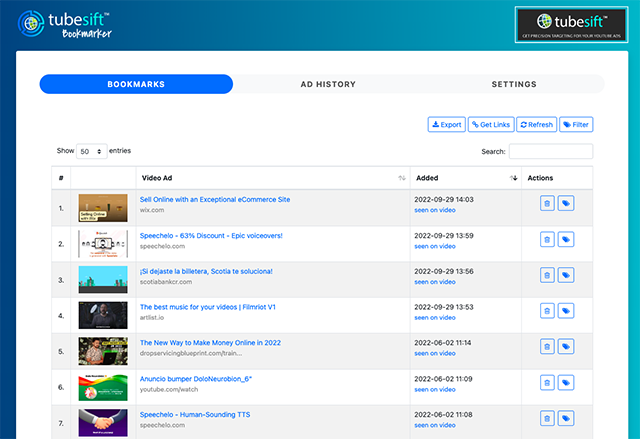
#1. Free Chrome Extension Ad Bookmarker – The TubeSift Bookmarker
The first essential tool for YouTube advertisers is a simple Chrome extension. It’s a plugin that allows you to bookmark ads. Why is this important? When you can reference ads that you’ve seen, you’re going to be able to find unlimited inspiration and ideas for the different kinds of ads that you need to create for your specific audience. And the best way to bookmark ads is with the TubeSift Bookmarker. We created this tool that gets installed from the Chrome store. You can just type in TubeSift Bookmarker on Google, and then you’re going to find it right here. And this is the Chrome extension, and then you can just have it installed. I already have it installed right there. So what this does now, you see this little icon right here, this is the TubeSift icon, and that is an extension installed in your YouTube. So let’s say I start watching a YouTube video, here I’ll just click this one.
Speaker 2: So that was, yes-
Brady: Here’s an ad, say I wanted to bookmark this to reference later, I can just click this little button here, bookmark add. So now when I go into my TubeSift Bookmaker, I’m going to see the ad. It’s bookmarked right here. It’s also included in my ad history. I can see the last 50 ads that I’ve seen. So let’s say there was one that I saw the other day, for coaching and consulting businesses, I could click that and then be able to access that ad in [inaudible 00:01:43] –
Speaker 3: Coaches and agencies. If you need sales-
Brady: You can’t find ads on YouTube alone, because they are usually unlisted videos. So the only way you can use YouTube search features is to find public videos. So most ads are run as unlisted, but yeah, as I said, when you access that, you can go to all the ads that I’ve bookmarked. I can check out the ad and watch it here. I got all the ads that I’ve bookmarked. I can monitor different niches. I can monitor different advertiser’s ads, as long as their ads that I’ve seen. I can bookmark it and then reference that later, and this is going to give you ideas for hooks, ways you can educate your audience about a problem that your offer solves. How to deliver your call to action. This is one of the best ways to be able to have unlimited inspiration with your own ads. That’s the first tool. So if you want to get the TubeSift Bookmarker, we do have a link below this video, it’s in the description, or if you’re watching this on the blog, it is below this video somewhere on the page.
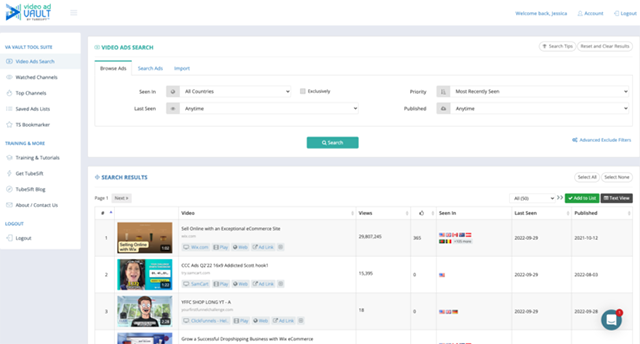
#2. YouTube Ads Spy Tool – Video Ad Vault
The second essential tool is Video Ad Vault. This goes parallel with the TubeSift Bookmarker, but this allows you to take it a level deeper, actually about five levels deeper. Video Ad Vault allows you to search all of YouTube for specific ads. I can browse ads that I’ve seen, but I can also search specific ads by title, description, channel name. I can put in a domain, say I wanted to find an ad from certain advertisers, telox.com, whatever it is. You can also put in the channel ID for their YouTube channel, then you can see all the ads that that channel is running. Let’s just say I wanted to find ads related to a real estate offer, YouTube ads being run into real estate. Here I can see all these ads, I can filter for the top performing views, here’s one with 10 million. All kinds of ads.
And I can just either click here and then be able to watch the ad, or I can also go here and see the ad link. And this is the landing page that the ad pushes to. You can see what kind of messaging is being used on the ads. You can also click this little plus button here and see data, more data on the ads, see how long the ad’s been running, how many views it’s had. If the views are increasing that means that advertisers are continuing to run the ad, they’re putting more money into it, you know it’s an ad that’s working. You can see what country it’s been running, how long the ad’s been running.
And honestly, this is a step that most YouTube advertisers skip, is doing your market intelligence about what other ads are running to your target audience. And when you can see what ads are working, what kind of messaging is out there that your audience is already seeing, then you’re going to be able to create better ads of your own, because you’re going to have more inspiration, you’re going to be better informed about what kind of offers are out there, what kind of tricks are already being used, and you’re going to just be able to deliver your own offer and your messaging much more authentically. And that’s what you need to make viewers into buyers. So if you want to pick up Video Ad Vault, we do have links below and be sure to check that out, we have demos on the home page. Videoadvault.com, you can also just type that in and you’ll be taken to our homepage.
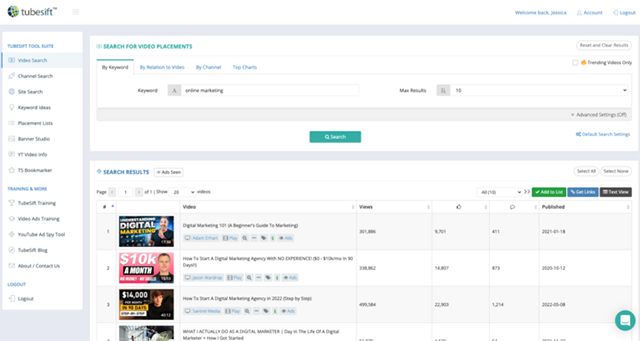
#3. Precision Targeting YouTube Ads Software – TubeSift
The third tool is TubeSift. This is our precision targeting software. And what it allows you to do is harness the power of intent targeting. And what I mean by that is it allows you to find the most relevant videos that your audience are already watching, and what they’re searching for on YouTube, and it allows you to deploy your ad there at the time that they are watching that specific video that’s related to that offer. So for example, I could find all the videos related to dog training. Let’s say I have a dog training course or something like that. I can find all the videos that are about dog training and I can guarantee if someone is looking for a video about dog training on YouTube, they’re going to be interested in a dog training course.
That’s much more refined targeting on your part, by putting your video in front of these information searches that your audience is already looking for. You can quickly get the links of all the videos that the search results finds for you. You can add them to a list and then export that list. You can even do searches by relation to the video, certain channels and see what they’re running. And you can also check top charts. TubeSift also goes further, it allows you to create the thumbnails that you’re going to need for your ad with the Banner Design Studio. This is real easy. It’s a real simple to use editor program and you’re going to be able to create all those images that you need to run your ads.
And both TubeSift and Video Ad Vault come with baked-in training, a minicourse about how to get you up to speed running your YouTube ads and using these tools to save you time and money by getting you those low cost, high quality leads that are going to convert into buyers. If you want to start precision targeting with the power of intent targeting, using placements with TubeSift, you can get that at the link below. It’s also tubesift.com, is our homepage and we have a demo there that shows you how the product is used, and how it’s going to benefit you as an advertiser.

#4. Landing Page and Funnel Builder – ClickFunnels
(This is an affiliate link, and we will receive a kickback for recommending this product)
The fourth tool is not one of our own, but the fourth essential tool is ClickFunnels. If you’re going to be running YouTube ads, you need to have landing pages that are optimized to convert that traffic that your YouTube ad is going to send to that page. We love using Click Funnels. You can quickly create beautiful sales funnels that convert your visitors into leads and then customers. It really simplifies the process for you. You don’t have to be super creative, no crazy design skills, you can just quickly create landing pages like this. We like simple ones, they do well, but you can just create your landing page, design your sales funnel, and be able to convert leads into buyers. If you want to get Click Funnels, we have a link below in the description. If you’re watching this on the blog, we have a link there as well. It is an affiliate link, so we will get a little bit of a kickback from Click Funnels for recommending this to you, but we’d appreciate it if you supported us in making this content for you by going through that link.
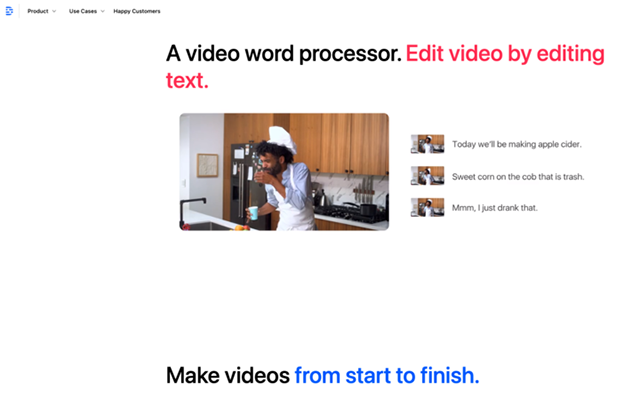
#5. Edit Videos by Editing Text – Descript
(This is an affiliate link, and we will receive a kickback for recommending this product)
The next essential tool is one that I just recently started doing, but it saves me so much time with editing. And this is a tool that even if you are not a technical video editor, you can use this, because if you can edit a text document, you can edit video with this tool. What I’m talking about is Descript, and it’s fast, easy, powerful and fun. And basically it’s a video word processor, so you edit video by editing text. Here’s a little quick demo here. You see that? See this line? Just delete the text and then it cuts the video for you here. I’m logged in in here. Here’s one of the videos I was recently working on. I apologize for the small screen on the video, but it’s primarily text documents. You upload your video that you shoot.
Say you just do a screen recording that has a slide show, just a simple video, which those can work as YouTube ads. Maybe it’s just a video you shot on your phone, but what the service does is it transcribes it for you, then you can get a Word document like this, which is the exact video script, everything that you say. There’s a couple little glitches because no video to text translator is perfect, but it’s 97% or more there. It’s just a couple little flaws, but it doesn’t matter because if you say it right on the video, that’s what’s the video’s going to keep. It’s just the word document, which the user, the viewer, does not see.
Let’s say this whole paragraph, say I messed up, and I’m like, ”Oh, I didn’t do that correctly.” And so I shot it twice or something, you just highlight it, delete it. And then you saw it down here on the timeline, it cut it out. Say I just want to get rid of this um, it’s gone. You can watch the whole ad here. Go back here, so here it is with it. You can watch the- Um, Um, I say um too much, let me just delete that. And then, you can watch the whole ad here and see how they- Look at that. And that makes it so much easier. Because when I edit, I’m trying to save time. Usually we’re pumping out a bunch of ads, we’re shooting all kinds of stuff, or I want to spend time doing special effects, or transitions, or adding text, whatever it is. That um, when I use Descript, I can cut that out easy.
Anyway, this saves you time because then you don’t have to go through the whole video, the video editor doesn’t have to go through the whole video, and it’s going to save you so much time. A really effective way to do this if you don’t edit your videos entirely, or you just want to make simple videos without doing anything technical, is you can just do a screen recording, or you can film yourself on a camera and then just take that footage. It’s going to transcribe it for you, and then you can cut out all the stuff that you don’t need. And then if you do work with a video editor, since you know your own messaging for your own offer really well, and you wrote this script or designed the script, the outline for the ad, you can go through, delete all the stuff where you messed up.
And so that way you get the messaging right, because that’s what you’re the expert at. And then you send it to your video editor to add the fancy bells and whistles like the text animation, or popups, or B-roll footage, whatever it is. So Descript, can’t recommend it enough, if you do want to pick it up, we also have an affiliate link below. If you go through that link, it’s going to give us a little bit of kickback for recommending it to you, but we’d appreciate supporting us so we can keep creating content like this for you, about how you can thrive with YouTube ads, save time and money.
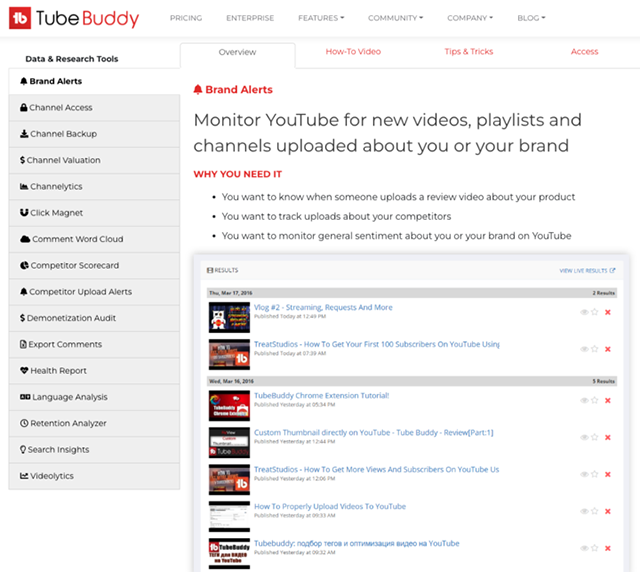
#6. YouTube Organic Video Optimization Extension – TubeBuddy
(This is an affiliate link, and we will receive a kickback for recommending this product)
The next essential tool for YouTube advertisers is one that supplements ads. This one doesn’t help you create ads per se, but if you happen to also run a YouTube channel to help educate your viewers, bring in new leads at the top of your sales funnel, perhaps nurture them in the middle of the funnel before they’re ready to buy your offer. It’s a great way to do that, at the top and the middle of your funnel, is to create YouTube videos that educates people about a problem and a solution and something that leads towards what your offer is. So this essential tool is called TubeBuddy, and what it is, it’s also a plugin that you can install on YouTube and it gives you keyword explorer, has SEOs, you can find the best keyword that you want your video to rank for, and then it helps you optimize that video title and description, gets your tags right, and I can’t recommend it enough.
YouTube ads, gives me a ranking here. That’s a pretty generic term. YouTube ads for real estate, we do have a video about that, if you do real estate offers. See look, that boosted my SEO score. It tells you what you need to do to improve your score. So I check all these boxes here. Include your target keyword in the title. Include 80% of your target keyword in the title. Include your target keyword in the first 60 characters. Include your target keyword in the first 200 characters of the description. Include partial matches of your target keyword in the description. So I’m not doing that. If you run real estate, whoops, real estate offers for YouTube ads, learn this strategy. Selling homes with YouTube ads can help you grow.
I’m being generic here, but look, I got the check mark now. I included a partial match and then improved my SEO score, so this is going to show up in search results for people much better than it would if I just guessed what I should title it, what I should put in the description. Obviously I would add more here. Give a little more context. It depends what you want to do. You can go through and add your tags. I won’t go through all of this. They have demos about it if you do decide to get it. You can go to tubebuddy.com. We have a link below as well, and also is an affiliate link, we will get a kickback if you use that. But again, we would appreciate the support for recommending that to you so we can keep creating content like this for you.
Here’s thumbnail examples for other videos about YouTube, so you can get ideas just by seeing what else is there. And then you can quickly and easily save a draft of it and apply it to the video. So that is TubeBuddy. That’s just a couple of the things you can do with it. They have a lot more. You can have extension tools, you can go into analytics, you can view your comments, your playlists. It just really makes everything a lot more streamlined when it comes to managing your YouTube channel and optimizing your videos for the kind of audience that you want to be seeing your YouTube videos.
Say you put out YouTube videos that educates viewers, you bring them into your awareness of you, into your funnel, and then maybe you target them with ads later using TubeSift, ads you’ve researched with Video Ad Vault. And also, you’ve gotten ideas from using your TubeSift Bookmarker, and then you send them to a page that you made with Click Funnels, because it just really makes the process so much simpler. And then maybe on that page you have a video, a video sales letter, that you edited with Descript because it saved you so much time, and your editor’s time, so that they could batch out other video ads and add the fancy bells and whistles if that’s your kind of thing on your ad. You don’t need all that. You can keep it simple, but that’s why Descript is such a good tool.
That brings me to the final essential tool for YouTube advertisers that we want to recommend in today’s video. And this is one that we do not have an affiliate relationship with, but this thing just seemed really useful to me, and from what I’ve heard from other advertisers, it really makes animations so much simpler. Basically it allows you to make two dimensional animations to educate your audience about different things. The best part about it is it works on the Cloud. You don’t have to be creative, or have any artistic skill to make this work, you can select your dimension, name your project, and then drag and drop different cartoon images. Here you can see all this stuff, different shapes, they have scenery, you can put in font, you can choose the color. It’s really simple drag and drop editing here, and it allows you to make animations. And those are big these days. Yeah see, no artistic skill required. Those animations go a lot… Even as part of a video or even as a whole video that then you would narrate.
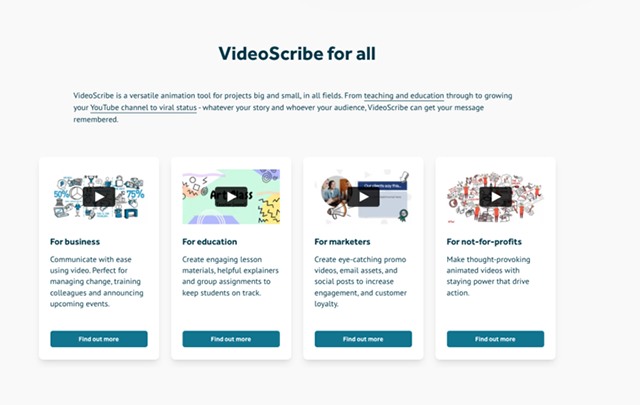
#7. Video Animating Software (no artistic skill required) – VideoScribe
Videoscribe.co. You can try a trial out. That tool is just going to spice up your videos, allow you to add a little extra layer with those cartoon animations, illustrate points with those animations, done really simply. So those are the seven essential tools for YouTube advertisers. Remember, there’s links to all of them below in the description. If you like this video, please subscribe to our channel so you don’t miss more. We have a ton of videos out. We have playlists that you can check out, that’s going to educate you about how you can start running profitable YouTube ads. We have different strategies, case studies, things that you can follow and start implementing today.
And yeah, if you did want to get our tools that we also recommended in here, we do think they are essential tools for YouTube advertisers. It’s going to give you a competitive edge by knowing what is working with your target market. You can get real-time data on what is working and have unlimited inspiration for your ads. And then with the power of intent targeting that you can use with placements, with TubeSift, you’re going to get low cost, but high quality leads that you can convert into buyers with your successful ads. If you have any questions at all, drop them in the comments, we’ll do our best to get back to you as soon as possible. And yeah, thanks for tuning in and we will see you next time on the TubeSift YouTube channel, or the TubeSift blog, wherever you’re watching this today. Thank you. Bye.
 Membership TodaySign Up Now
Membership TodaySign Up Now


Comments are closed.