 Membership TodaySign Up Now
Membership TodaySign Up NowVideo Transcript
Competitive Intelligence goes a long way
Brady Snow: I’m Brady Snow. I’m the Director of Content at TubeSift, where we empower YouTube marketers with the tools and the strategies that they need to thrive in their niche, in their target market with their YouTube ad campaign.
So, what does a YouTube advertiser need, first and foremost, to really start getting the ball rolling with their YouTube ads? YouTube advertisers need inspiration, first and foremost. And the best way to do that is to just watch what other ads are being run. What are the hooks that they’re using? What are the angles that they’re using? This is going to give you competitive intelligence because you’re going to know what ads are being directed at your target audience, what’s being said on them.
One of the best ways to do that is to just watch other ads on YouTube. And to do that, you have to just wait for an ad to pop up, right? Let’s say you’re just watching something. Here’s Peter Jackson.
Speaker 2: Your favorite.
Brady Snow: Here’s a McDonald’s ad.
Speaker 2: [inaudible 00:00:54] chicken McNuggets.
Speaker 3: Let me guess, a Big Mac?
Brady Snow: But I can’t control which ad is being seen. So, let’s say there’s an ad that pops up that I really like the hook on. Or it’s a competitor’s ad, so I want to see what they’re saying because it’s the same audience that I’m going to be targeting my ads to. So, I want to know what’s being said to that audience in this niche. So I can just click, bookmark ad, and then when I open my TubeSift Bookmarker, I have that ad right here by Robby Blanchard. I can just click it and I can go ahead and watch that ad.
Robby Blanchard: Hey, have you been trying to make money with Amazon FBA-
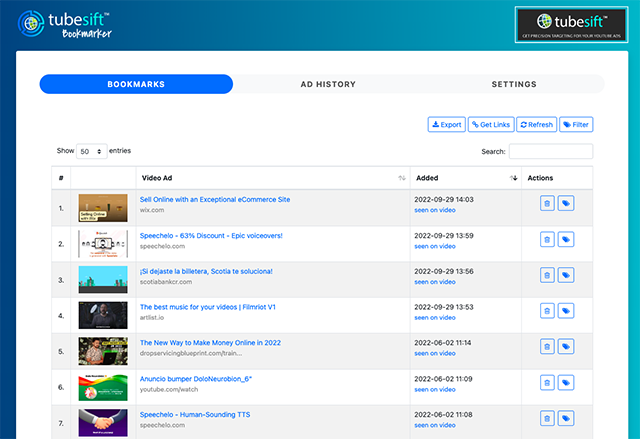
Learn what hooks are really working
Brady Snow: So, this is his hook. Right away in the first two seconds, he says, “Are you trying to make money with Amazon FBA?” That qualifies the viewer. So, I’m looking at his hook. He has this text pop up. He highlights the words, Amazon FBA, in a different color. Okay, so I’m knowing, if I was running an ad for some Amazon FBA type business or training about that, whatever it is, if it’s related to that, now I have some valuable information that I can use. I can keep watching this ad and see what he says.
Robby Blanchard: … for a while now? I want you to stop what you’re doing, because there honestly is a better way to make money online.
Brady Snow: Oh, a better way to make money online. Okay. Basically, I’m not going to do a full ad breakdown here, but I can listen to the messaging. I can see when he uses B-roll of himself. It looks like I saw a screenshot in here some, so he’s throwing some testimonials results. This gives you valuable information that you can use in your own ad. So, that’s one of the tools, the TubeSift Bookmarker, simple and easy. If you want to check it out, you can just check the link in the description of this video. It’s below this video, wherever you’re watching this.
You can also just go to Google and type in TubeSift Bookmarker. And if you go to the Chrome Web Store, the link that pulls up at the Chrome Web Store, it’ll take you there. And it’s going to allow you to install that. So, it just looks like this. TubeSift Bookmarker, Chrome. Takes you to the Chrome Store, you can get that installed, and then you can just start tracking the ads that you see. It also shows you your ad history so you can reference the last 50 ads that you’ve seen, if you don’t happen to bookmark that one. But anyway, that’s it.
Use the right YouTube Ads Library
So, that’s competitive intelligence. This is something you want to do before you get into creating your ads because you’re going to eliminate the guesswork, you’re going to know what to say. And one way to go deeper into this and get even more realtime data on your market, is to use a YouTube ads library. And my favorite one is Video Ad Vault. I’m logged in right here. Allows me to browse the ads that have been seen on YouTube. I can filter by the top views or the lowest amount of views. Look at that. You can see where they’ve been run. So, these are just ads that are being run in any market, any niche to specific audiences, anyone. But if you want to drill down and get deeper, you can go to search ads and I can search by title, description, channel name. If I want to find a certain advertiser’s ad I can just search by domain URL or I can put in a YouTube channel ID.
But let’s say, we were looking at an affiliate marketing ad on that last one. So, I can just look for all the ads in affiliate marketing. Here’s some from Kajabi. A lot of affiliate marketers use Kajabi. These have a lot of views. It’s being run in a bunch of countries. Let’s say, I just wanted to watch that ad. I can do the same thing that Bookmarker does, only I can filter for the specific ad. I can search for the-
Chris Downing: I walked away from a lucrative job-
Brady Snow: Only I can search for the specific ad that I want to see. So, here he is.
Chris Downing: … as a fitness trainer. People thought I was crazy. I want to help others make that [inaudible 00:04:19]-
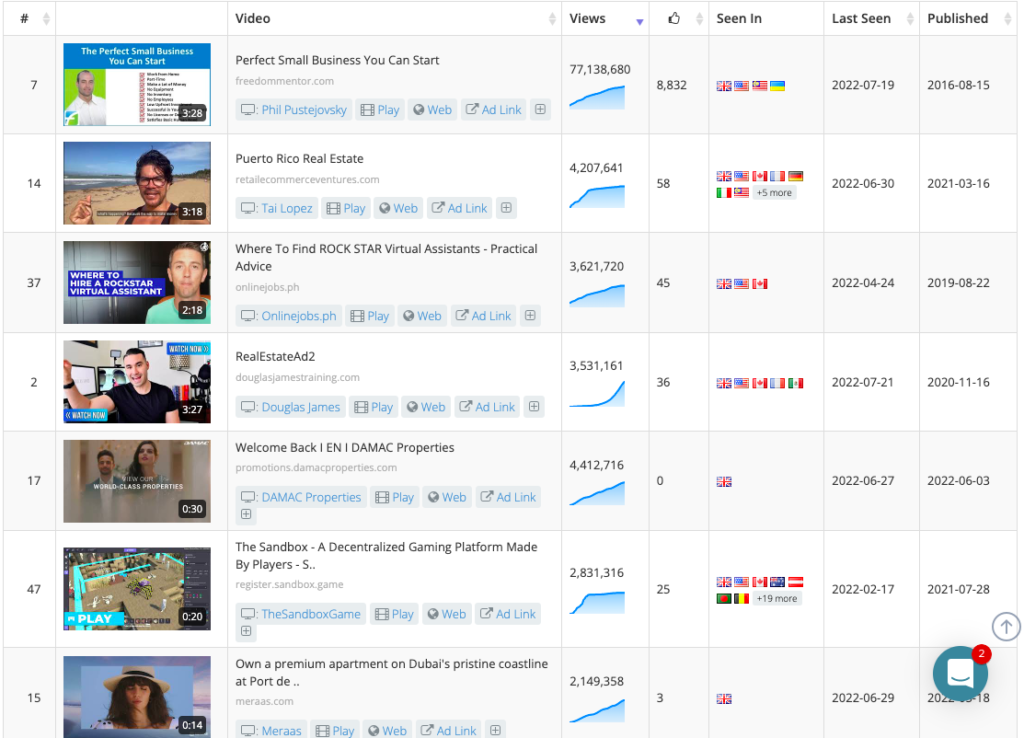
See data from any YouTube Ad
Brady Snow: Right? So, I can study the ad and see what messaging is being used so I can have better intelligence when I go to create my own ad. But I can also see where that ad is pushing traffic to. So I can study the landing page, I can see exactly what the offer is. And this is a great thing to do, if you see what your competitors are doing. That way you’re going to know what your target audience is already seeing, what offers they’re being targeted with.
Having this kind of intelligence is really going to up your game as an advertiser. So, you can also click on each ad. You get more data, see how many views it’s had. You can check out the link again. And if I want to find more ads from this channel or find more ads that link to kajabi.com, I can go ahead and do that. And it’s going to do a separate search for me with those specific search criteria in place.
So, here’s all the other ads from Kajabi or possibly affiliate marketers that are running to Kajabi, promoting it. I can see all the different angles that they’re doing. Remember, each one of these is going to have a different angle, a different speaker, different hook, different messaging. If you do that and study the other ads in your niche, you’re going to just be able to dominate your YouTube ads, when it comes time to create those ads.
You can follow specific advertisers here and get email alerts in your email inbox every time they roll out a new ad. So, that’s exciting. You can save certain ads. Works just like the Bookmarker. A little bit more robust though, since you can search it. We have training and tutorials built into the software so you can check out how to use this tool. You can use the advanced filters if you want to find specific ads of a certain length. Those are here. You can find views, duration, where it’s been seen, all kinds of stuff there.
But that is a YouTube ads library. And just having that is going to give you more inspiration and realtime data about what is being run in your market. So when comes time to create your ads, you’re going to have the inspiration you need. But also you’re going to have the knowledge about what is being run to your target audience, what you need to say in order to convert them and make your offer appealing above your competitors.
Precision targeting software
So, that’s Video Ad Vault. So, the next tool I want to show you is a precision targeting software. And it’s going to allow you to dial in your targeting and serve your ad to the most relevant audience that are going to be red hot buyers for your offer, because you’re going to target them at exactly the moment that they’re searching for something related to your offer.
So, this is TubeSift. And you can do video searches by keyword. I can find any YouTube video that is about affiliate marketing. So this is not an ad, these are just public organic videos about affiliate marketing. But what I can do… See, it’s pulling up all the videos for me. I had it set for only 10 searches. Right here, you can set for 50 or a hundred or all the videos on YouTube about this. But here are all those videos.
If I was running an offer about affiliate marketing, how to do affiliate marketing, I can guarantee that my audience is going to be watching these kind of videos and searching for these kind of videos. So, I can just get all these links, copy them, and then paste them into my Google Ads account, and start targeting those videos. I can serve my ad on those videos, as long as it’s checked for monetized. But this finds all the monetized videos for you.
You can also find anything that are related to specific videos. So say I wanted to grab this. Let’s just grab this video link. Say this link resonated with my audience, right? I thought this was definitely a video my audience would be watching. I can drop in that YouTube URL and search, find videos that are related to that video too. So it might give you different search results, more targeted videos to place your add on. So, it’s fine and all that. Same thing, You can get all the links. Or if I want to save this to a list later, I can do that and name the list however I want. I can search by channel, find all the videos on a specific channel.
I can also use this banner design studio because when you do advertise on YouTube, you do need to have images for certain things like your thumbnails, that kind of stuff. So, you can pick your dimension. Video thumbnail here. We got other stuff. We’ll make display ads for you. All this stuff. A button, if you need to. But you can make that and then choose from all of our different photos. We got all kinds of stuff here. I like nature photos. But it depends on your offer, whatever it is. Stickers, you can add, shapes, design it, whatever you want. You can add the text, you can draw stuff, and just make those thumbnails and any images you need for your video campaigns.
So, there’s training about how to use these features to your advantage built into the software. So, you’re going to get this. You’re going to also get a video ads mini course that shows you the best way to run profitable YouTube ads. And these tools are really the best bang for your buck, when it comes to running profitable YouTube ad campaigns. Because you’re going to get the number one thing that YouTube advertisers need most is, inspiration and knowing what kind of messaging to say on your ads. If you can create an ad without guessing what to say and testing stuff, wasting ad spend, because what’s relevant in your market right now that your audience is seeing, you are going to be ahead of the curve. And you’re not going to waste any time creating ads that won’t convert.
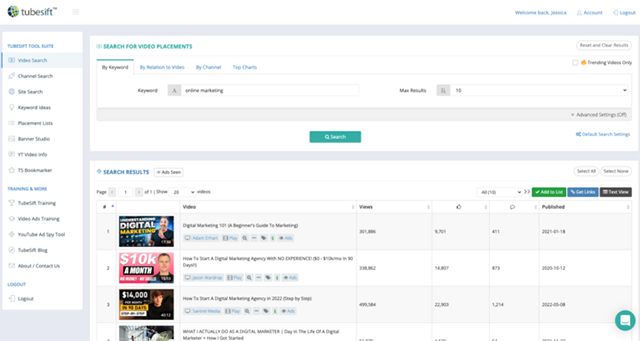
Get the best YouTube ad toolkit
So, get your competitive intelligence on. You can use the free TubeSift Bookmarker. You can use that with Video Ad Vault, if you do want to go a level deeper and get more realtime data and be able to search for specific ads within a specific target market or niche. And then once you have that inspiration, you go ahead and create your ads. Obviously you might need some tools for that, but you can maybe outsource. Maybe you outsource your video editing, maybe you do it yourself. I use Premier Pro. We have some other ones we recommend like, Descript and stuff.
But once you have that inspiration, then the next thing you need to do is target the right audience. And the best way to do that is with a placement targeting tool that allows you to place your ad on videos that you know your audience are watching so that your offer is relevant to what they’re searching for at that exact moment in time. So to use that, you can use TubeSift. And we have links to all of these below. TubeSift.com is that link. If you want to get the YouTube ads library, that link is VideoAdVault.com. And like I said earlier, the TubeSift Bookmarker’s just on the Chrome Web Store. You can just search TubeSift Bookmarker and you’re going to be taken that page and you can just install that for free. No opt-in required, and you are good to go. You’re going to start getting real time market intelligence because you’re going to see what ads are being run. And you’re going to be able to target your ideal audience.
So, those are our ultimate tools for YouTube advertisers. If you want to check out a couple other tools, we also do like using Click funnels to build our landing pages and build our sales funnels. But if you want to check out some other tools, we have a post called, The Seven Essential Tools for YouTube Advertisers. So, that gives you a couple extra tools that help you do a few other things like editing your video videos with a transcription of the video. And that has a couple other tools that’ll help you do a few other things, not necessarily with your ads, but will supplement them. So, this is all about the ultimate tools that you need to start getting profitable today on YouTube and improve your results and run profitable campaigns again and again.
So, that about sums it up. So, I hope you have gotten all the knowledge about the tools that you need for running profitable YouTube ads. And thanks for tuning in. If you would like to check out more of our content in the future, we’re always publishing videos about how to be profitable on YouTube, tips, strategies, case studies. And yeah, you just subscribe to our YouTube channel, be sure to check back for more. We will publish regularly. And thanks for tuning in today.
And as always, if you want to go in depth on some training about how to run profitable YouTube ad campaigns and use all these tools to your utmost advantage, we do have a free training. The link is also below. You can check that out and start running more profitable campaigns. Thank you for tuning in so much. We appreciate having you. I’m going to go tighten the faucet in my bathroom with my screwdriver. So, thanks for tuning in.
 Membership TodaySign Up Now
Membership TodaySign Up Now


Comments are closed.