 Membership TodaySign Up Now
Membership TodaySign Up NowVideo Transcript
Find any YouTube Ad URL
Justin Sardi: So you’re sitting here watching YouTube and this really amazing ad pops up. And you think to yourself, man, I really want to save that for inspiration for my next YouTube ad. It could be the hook, it could be the editing. It could be the landing page, you name it. But people are always asking us here at TubeSift. How do I find those YouTube ad URLs, because most YouTube ads are unlisted. Now I’m going to share with you today in this video, exactly how to find YouTube ad URLs, whether they’re listed or unlisted. So there’s two different methods there, and I’m going to give you a free tool. No opt-in required nothing like that, it’s a free tool that allows you to click a button and save any and every YouTube ad and landing page that you happen to see. So let’s go ahead and dive right in
My name’s Justin Sardi, I’m the CEO and co-founder of TubeSift.com, which is a precision targeting tool for YouTube advertisers. And since we do a lot of YouTube ads, one of the things like I said, people are always asking us is how do I save these video URLs? So there’s two different ways you can do this. Number one is by right clicking on the video, and you can either copy the video URL if it is a public video. So this one, if I go copy video URL right here, and then I paste this into my browser. It’s going to pull up boom, this video URL. I can see it’s got 37,000 views when it was published. I can see if it has any comments, all that good stuff there.
Now it’s one thing to find a public URL. That’s extremely easy, but not all YouTube ads are public. In fact, 99% of them from what I’ve seen are unlisted. So if I come over here and I write click on this particular Fiverr ad, you can see, I only have three options. Copy debug info, troubleshoot playback issue, or stats for nerds. So what we’re going to do is we’re going to click that stats for nerds, and the YouTube video ID is right here as you can see. Now we can’t right click that because that’s not going to, if we right click it’s just going to pull up the stats again. So we have to highlight that, and then we have to either do command C or control C, depending if you’re on a Mac or a PC. Then you go over to another YouTube video and you just delete that last part right there, and you paste it on that. You hit enter, and it’s going to take you there.
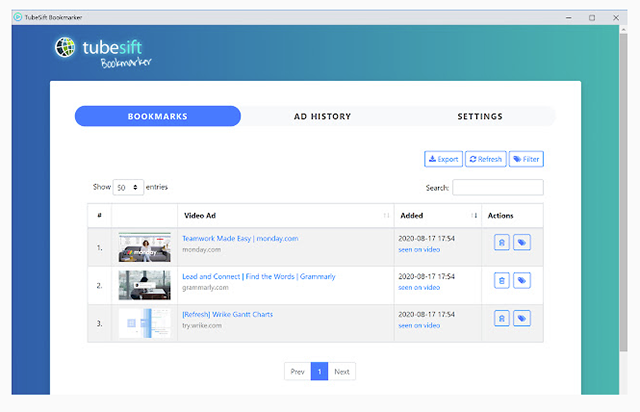
TubeSift Bookmarker
Now the problem with doing this is you’re not getting the landing page. A lot of times people are not putting the landing page in. They do have Fiverr.com here, but if they’re pushing to a special landing page, you’re not going to get that info. So you’d have to come back over here, go to their actual landing page and save it. So you’d have to do all that, not the best route. It is just extra steps, so what I want to share with you today is our TubeSift Bookmarker. Now you can quickly and easily do a Google search for TubeSift Bookmarker, it’ll be the top result. Or you can come over here and you can have a link right below this video or on the blog post, depending on where you’re watching this. And you can just click there. It’ll take you to the Chrome store and it’s a free Chrome extension.
And I’m going to show you exactly how this thing works. So you come over here, we see an ad and then up in the top right hand corner, you see bookmark ad and open ad. So all I’m going to do is click open ad. That’s going to open the ad. Very cool, that’s the quick and easy way to do it. Or I can click bookmark ad. It’s going to bookmark it, and then I can add a tag. So maybe I want to add this as Fiverr, and then I can save all these Fiverr ads. Boom, save that. We’re good to go. Now you can also see right here. So here’s where my bookmarks are saved. And if you click this little Chrome extension button up here, it pops this up. You can also see the ad history. Now this ad history feature is awesome because not only does it save all of the ads that you’ve seen, it’s actually like the top 50, but this is a brand new computer. So I only have 43 right here. But as you can see, it saves all of the ads I’ve seen.
So if I forget to bookmark one, I can then go and I can see where is this pushing to right here. Boom, I can click on these, copy these links here, but I can bookmark them later. I can even click on the ad, watch these ads at a later date, if I would like to. And even if I forget to bookmark something, I am good to go. So that is exactly how the TubeSift Bookmarker works. It makes that whole debug, invert, stats for nerds thing irrelevant. And all you have to do is click bookmark add or open add URL, and you can have a whole bookmark library. Now, the ads that you see, that’s one thing, but what we’ve done is we’ve actually put together a Video Ad Vault. Now Video Ad Vault is a collection of, as of right now, 728,236 unique YouTube ads, landing pages, stats, all that good stuff and counting. We are literally adding to this 24 hours a day, seven days a week. So as you can see right here, if we do a quick login, I’ll just give you a rundown on how this all works.

Save all those YouTube Ads for later
Now, Video Ad Vault is a searchable collection. So instead of you just seeing the ads that you see that are targeted to you can come over here to our search ads feature and you can literally search any keyword title, description, channel name, domain URL. So let’s say I want to find all of the ads linking to webinarjam.com. I can just type in webinarjam.com and do a quick search. Now this is going to allow me to find all of the automated webinar ads that people are using webinar jam. So you can see all this. You can sort it by views, likes, dislikes, all that good stuff. We got this quick little graph right here that shows you the trend of the video. You can see what countries it’s been seen in. We can click this plus button. You can see here’s the log of all the views. You can find more ads from the channel. You can find more ads linking to his website.
You can add this to a watch channel and get email alerts. Every time this advertiser rolls out a new ad, you can see all of these split test landing pages that they have been running them to and where it was most recently seen description, all that good stuff. Now, if I want, I can click play ad, and this is going to pull up that specific video ad. We can watch it, see what hooks they’re using, all that good stuff. You can click this ad link. It’s going to take you to his exact landing page and boom, here you go. You can now see, this is his automated webinar, free online terms training, how to get started from home all that good stuff. You can see what headlines he’s using. Exactly what he’s doing on this video ad.
And that’s just literally one of the features here. We can come over here and we can actually put WebinarJam here. And if I want to pull this out right there, I can then find all of the ads linking to WebinarJam that are for let’s put in piano, all the piano trainings. Let’s see if we got any of those, what do you know? Well, that’s actually a lot more than I thought. So we now have 18 automated webinar ads specifically in the teaching music niche. And I’m sure we could do guitar, anything like that. And also in here, you can also save all of these ads for yourself as well. We have these saving features. We’ve got top channels, watch channels, where I can actually get email alerts as you can see in here.

Find YouTube ads in any niche
So I can get email alerts every single day or every single week that notify me. Hey, so and so rolled out a brand new ad. You might want to check this out. You can check out their offer page, all that good stuff and stay on top of every single ad in literally any niche. And that’s just a very brief rundown. You know, obviously you can come over, you could do search ads for solar. If we want right solar in Texas, maybe boom. We can throw that up, do a search. That’s going to find all the ads for a solar company, or that we have in our database for the solar company. Boom. You can literally see everything Texas solar right here, all that good stuff. So that is the quick and easy rundown on Video Ad Vault. Like I said TubeSift Bookmarker absolutely free tool would love for you to use that, save yourself a ton of time.
And if you do want to dig deeper into any niche, especially niches that you might not be getting advertised from, because you are not that target demographic. Go ahead and check out Video Ad Vault, videoadvault.com. I’ve got a link to it below this video as well, and hopefully that helps you find YouTube video URLs. Like I said, you could do it the manual way, but TubeSift Bookmarker is totally free and it saves a lot of time. And it also saves all the ads you see, so you can go back later and check them out. That is it for me on this video. Thanks so much for watching, bye for now.
 Membership TodaySign Up Now
Membership TodaySign Up Now


Comments are closed.