 Membership TodaySign Up Now
Membership TodaySign Up NowVideo Transcript:
What is a Monetized Video?
What exactly is a monetized video and what kinds of ads can show on monetized videos? In today’s video, we’re going to be talking about just that, and I’m going to be breaking down exactly what control a YouTube creator has over their content and the ads that show on said content. So let’s go ahead and dive right in.
My name’s Justin Sardi, I’m the CEO and co-founder of TubeSift.com. And like I said, today we’re going to be talking all about YouTube ads and monetized videos.
So first things first, what exactly is a monetized video? Well, a monetized video is a video that is essentially ad-enabled or a video on YouTube that lets an ad be shown in front of, in the middle of, at the end of, over, to the side, you name it. It’s a video that allows ads to be shown on them. Now there are certain types of ads that are allowed on every single video regardless of monetization. And there are other types of ads that are only allowed on monetized videos. So how exactly does a video become monetized?

How does a Video Become Monetized?
Well, first things first, the YouTube creator or the person who owns the YouTube channel and is uploading content has to apply for the partner program. And I’ve got some notes here, just so I don’t mess these up. The requirements for the partner program, this changes from time to time, but as of the time I’m shooting this video, the requirements are, you have to have at least 1000 subscribers on YouTube. You have to have at least 4,000 hours of watch time in the last 12 months, and the channel has to adhere to the YouTube partner program policy, the terms of service, the spam policies and the community guidelines, meaning nothing crazy. It just has to be advertiser friendly, if you will, right? And that’s going to depend, they update their terms of service from time to time. You can always check those out at youtube.com and check out all of their terms of service. They should be in the footer down there, right?
So once a channel meets those requirements, they can apply to be in the partner program. Now, once they apply to be in the partner program, what’s going to happen is YouTube is going to review the channel and say, yes, you can be in the partner program or no, you are teaching people how to make explosives, that’s not okay. Something along those lines. So they let you in the partner program and then you can choose to monetize your videos. Now what happens when you monetize a video is when you upload a video, you have the option to choose, do you want monetization enabled or not.
Now when you choose no, no ads are shown on your video. Well, that’s not actually true. Not no ads. By default, display ads, and so I got another note screen right here and what looks would pop that up on the screen. But by default display ads which are like video discovery ads off to the right-hand side of the video, those by default are allowed. So you can actually run display ads or video discovery ads next to any specific video on YouTube, whether it’s monetized or not, because it’s not actually showing on the video, it’s showing on YouTube.
Types of Ads for Monetized Videos
Now, you can also choose overlay ads, sponsored cards, non-skippable video ads or skippable video ads. So I personally have a channel. We have almost a 100,000 subscribers at the time of shooting this video. And when I upload a video, it says, “Hey, do you want to monetize it?” I personally do not monetize my videos because you end up not getting that much unless you’re getting millions of views, and I don’t want people running ads in front of my videos. I just don’t. But if I did, this is what my screen would look like. So I can turn monetization on and you can see right here it says, types of ads, right on the top. It says, display ads, overlay ads, or sponsored cards.
Now I can check each one of those boxes and choose what type of ads I would like to be allowed on my video. Now, right under that you can see skippable video ads, that would be an in-stream ad, or non-skippable video ads. That would also be an in-stream ad. So as a creator, I can pick and choose what types of ads I want allowed on my videos. And then right under that, you can see location of video ads. It says before, which is a pre-roll, during which is a mid mid-roll and after which is a post roll. So that’s essentially what a creator sees when they upload a video and get to choose if they want monetization enabled or not.
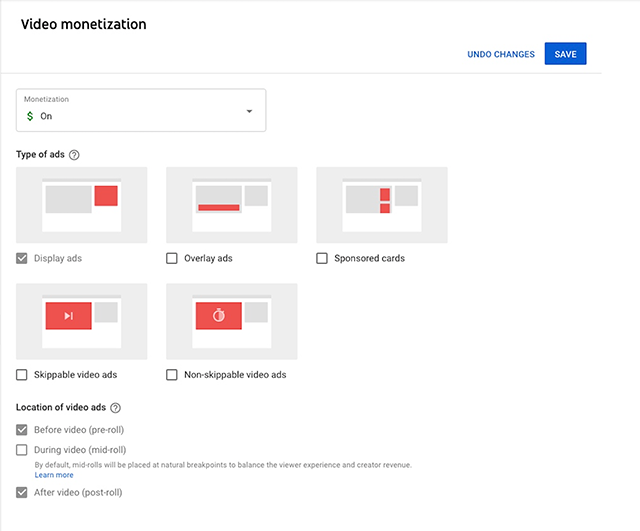
How to Find Monetized Videos on YouTube
Now, if a video is monetized, you can go out to … You can jump over to TubeSift.com and you can use our monetized video search, and you can find all of the videos that allow you to run ads in front of them with just a couple of clicks. Now, there’s not really another way to do that besides the manual way, which is going over to YouTube, typing in your search keyword, clicking on a video, seeing if an ad pops up, if it doesn’t, well, I don’t know, refreshing that page, hoping that an ad pops up because YouTube doesn’t show an ad every single time. So really the only way to know is by using a tool like TubeSift where we have a monetization finder that actually figures out for you if a video is monetizeable or not, and once you do find those monetized videos, you are able to put your ad in front of them, which is a very powerful targeting strategy because you can essentially pick and choose specific videos that you want your ad to be shown in front of that your audience is going to be watching.
So very cool stuff. Highly targeted ads can be served on monetized videos, and we have a full training on how to target monetized videos on the blog and we’ll actually link to that below this video as well. So that’s it for me on the monetized video talk. Thanks for coming to my monetize video talk and yeah, that’s it for me on this one. Thanks for watching. If you did like this, please give us that thumbs up. Subscribe to our channel on YouTube. And as always, if you do want to find monetize videos in two to 12 seconds, you can go ahead and jump on over to TubeSift.com and sign up for a license. Thanks for watching. Bye for now.
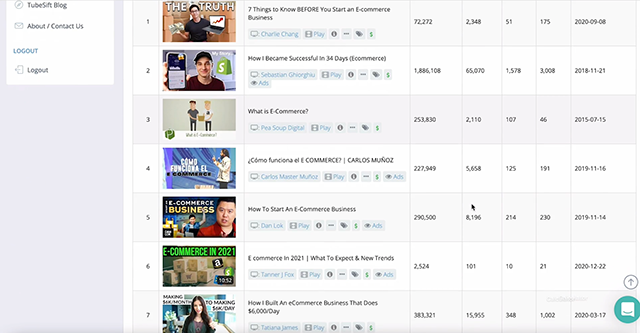
 Membership TodaySign Up Now
Membership TodaySign Up NowResources:
- How to Find Monetized Placements for YouTube Ads from the TubeSift Blog
- How Many YouTube Ad Placements do I need? from the TubeSift Blog
- Getting Started with YouTube Advertising from the TubeSift Blog
- YouTube’s Terms of Service Update, the Truth from the TubeSift Blog
- Landing Page Compliance for Google Ads from the TubeSift Blog
- YouTube Partner Program Overview and Eligibility from YouTube Help



Comments are closed.