
Video Transcript:
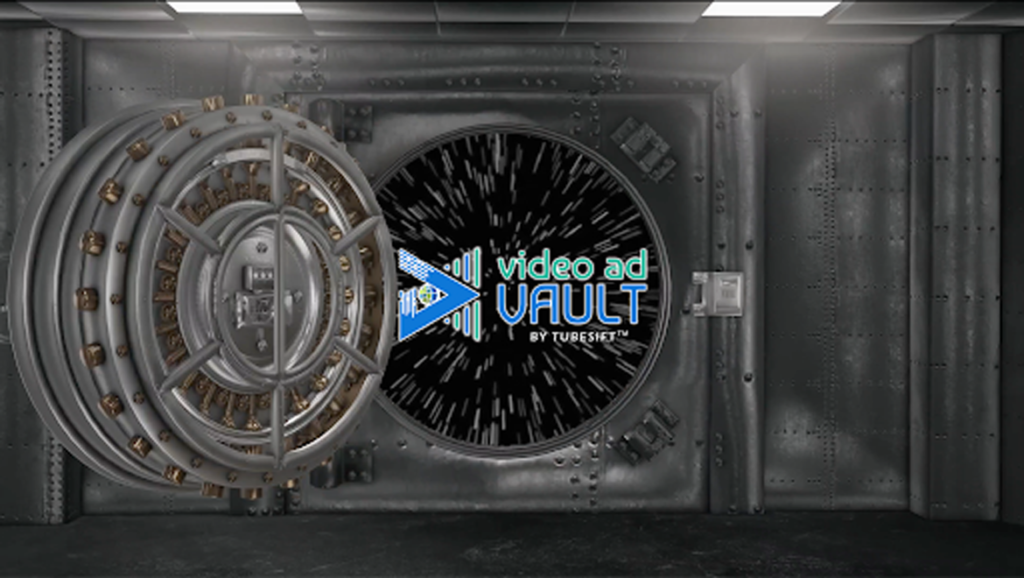
Dominate Your Competition With The Ultimate Unfair Advantage
What if I told you there was a way that you could find out not only what ads your competitors are running on YouTube, what ads are running in your niche on YouTube, but you could also get awesome alerts directly to your email box telling you every time a new ad in your niche, or an ad from your competitor’s, rolls out on YouTube?
You can also see their landing pages and number of views, every single day. Would that help in your marketing? If so, listen up because that’s exactly what we’re going to be talking about on today’s blog post.
Spy on your competitor with Video Ads Search Feature
Welcome to Video Ad Vault by TubeSift, tutorial. In this video, I’m going to be walking you through all of the features that the Video Ad Vault has, starting with the video ads search. Over here you can see it says browse ads. Now you can choose whatever country you want ads to be shown in, or whatever country you want to find ads that have been shown in. And if you choose this exclusively button, it’s going to find ads that have exclusively been shown in the United States or any other country that you check.
Now if you don’t check that and you leave United States on here, it’s going to show you all the video ads that have shown up in the United States as well as other countries. So let’s just click search there. The search priority, you can sort by a number of things such as most recently seen, recently published, most views, most likes. You can choose when the video ad was published, as well as when the last time the video ad was seen is. But since we’re doing mostly recently seen, obviously the most recently seen ads are going to show up.
Now from here, you can scroll down and you can see all of the ads that have shown up that are in our database as of recently. There’s 50 per page, and if you want to get more, all you have to do is click the next button and this will just scroll through, and you can essentially infinite scroll through all of these. Now, if you click on one of these ads, so for instance, this Fiverr ad right here. If we click on this plus button, this is going to show you exactly how many views it’s been getting over time, average views per day, as well as when it was published. You can see the link of the YouTube video. You can get the thumbnail. You can find more ads from the Fiverr channel, as well as more ads linking to Fiverr.com, and you can also add this to the watched channels list, and you will be able to get updates via email every time the Fiverr channel puts out a new ad. This is excellent for watching competitors.

(Credits: ready made, Pexels License, Pexels)
Get Alerts Via Email with Watched Channels Feature
Now you can also see which countries it was shown in, as well as the display URL and all of the different landing pages that this ad has linked to. So if there’s any split tests going on, you’ll be able to see all of those as well. Now, you can click play on any of these. You can then watch the video ad-
This is a share, and-
You check out the video ad there, on YouTube, and then you can also see where exactly the ad is linking to. So you can see their exact landing page, everything that’s working, not working, all of that good stuff. And obviously, you need to click this plus button and see if the ad is still getting views, it’s probably working, especially if somebody’s ran a 4.8 million views through this.
If you do want to see what other ads are linking to, let’s say, WealthPress.com, we can click on that. And this will do another search finding all of the ads linking to that specific website, so you can see every single landing page that these people are running on YouTube.
Which brings me to the search ads function, right? So, that’s the basics of the browse ads. Search ads allows you to search by title, description, domain, channel name, and channel ID.
So let’s say I want to find ads linking to whatever, WebinarJam. So I can throw in WebinarJam right here, and I can do a search. And this is going to find all of the ads that are on YouTube that are linking to different webinars. So you can see what types of webinars are working well, and this is obviously linked into the WebinarJam page, as well as if somebody has WebinarJam in the title, all that good stuff.
So we can search for that. You can see, in the 21 million views through this, you can see that this is probably working pretty well, right? You can see where it was seen, all that good stuff there. As well as all their split testing, landing pages, ministry of freedom. Right? Now, if we do want to let’s say follow Jono’s ads, all we have to do is click plus. We can add him to the watch channels list and we can then come over to watch channels.
And you can see all of the different channels that we are watching that have different ads from them. So if I want to see ClickFunnels, if I’m watching them, boom, here we go. Now, if you click this manage watch channels, we actually have email alerts coming up very soon. So this will be in here as soon as I believe it’s about, next week this should be rolling out at the time I’m shooting this video, right?
So all these watch channels are great. You can see all of the ads from any of your competitors, any people in the same niche, anything like that. And with all of our search results, you can actually sort by views, likes, dislikes, last seen, when it was published, all that good stuff and if you do like any of these ads, let’s say, I really like this ad. I can just click on it and add it to a list of right here.
Watch every ad of popular competitors with Top Channels Feature
I can just put Russell and then I can create a list of ads from Russell that then end up in my saved ads list, right? And that is how that works. We also have top channels in here. Now, these top channels, you can see all of the ads that are, total number of, total views of all ads seen, total unique video ads seen, channels with first ad seen recently, channels with recently seen ads, all that good stuff. And you can break it down by country or worldwide. And you can then see all of the ads that are running from, let’s say Grammarly. Because who doesn’t like watching Grammarly’s ads, right?
So we can click on that and then we can go watch all of the Grammarly ads that we want. So that’s, exactly how that works. Now, the other thing I want to talk about with search ads is there are a lot of different things you can do here. So you can search by the title of the video, the description, the domain URL, the channel name. We recommend that you keep it pretty broad so that you can find all of the ads and then sort of narrow it down from there. So if I want to find any ads in the AdSpy, I can type in AdSpy, and I can find all of the other ads that might be running that are about AdSpy, right? You can see all of these different ads here. Maybe I want to find HYROS, right?
I can type in HYROS, boom. There we go. We now have all the ads that are showing up from HYROS as well. So there’s a lot of different things you can do with this search function, this is the most powerful function in the software, from what I have observed and from what all our users have observed as well.
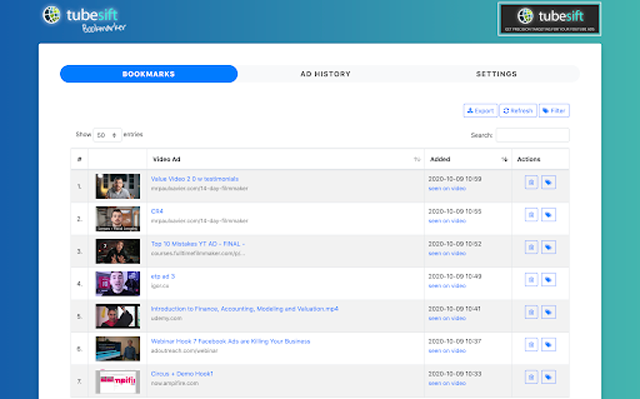
Bookmark YouTube Ads to visit later
That is about it. Besides the TubeSift bookmarker, which you can actually get for free at the top of this page, but that’s also in here. That is the full rundown on the video ad vault. Now below this video, you’re going to see, you’re going to be able to sign up for a monthly license or an annual license. It will get you the full tool suite, as well as all of the training in here. And as always, if you don’t have TubeSift, you can always jump over to TubeSift.com and scoop that up as well. And that’ll help you with your targeting where the video ad vault will help you with your creative, your landing page, all of that good stuff as well.
So that is it for me on this video. Thanks so much for watching and I can’t wait to see you inside of the video ad vault. And also, if you do have any questions whatsoever, feel free to hit that live chat in the bottom right-hand corner of this page, and we will get right back to you.
Get your license now
So as you can see, the Video Ad Vault by TubeSift is an invaluable tool for anybody that’s doing any type of online marketing. It doesn’t even matter if you’re not running ads on YouTube, the type of competitive analysis or intelligence, whatever you want to say, is absolutely insane. You get to see landing pages, if the ad is working or not, you’re going to be able to come up with unlimited offers, hooks, and angles for every single thing that you could possibly be rolling out to your prospective audience.
This tool is a must have for everybody that runs ads on Facebook, YouTube, does email marketing. Literally anybody that does any type of marketing online can benefit from this tool. So we’re going to link to the Video Ad Vault below this video. So definitely click on that link. Right now, we’re offering the lowest pricing that we’re ever going to be offering that is going to be bumping up shortly. So get in now, lock that pricing in for the lifetime of your license. And that’s it for me on this one. Bye for now.

Resources
- Video Ad Vault by TubeSift form TubeSift
- Tools & Automations in Google Ads for Marketing Goals from TubeSift Blog
- Google Launches New Tool for Advertisers: Rising Retail Categories from TubeSift Blog
- 4 Tips To Maximize Your Video Ad Results from TubeSift Blog
- 4 Tips to Thrive in the Future of Video Advertising from TubeSift Blog



Comments are closed.