 Membership TodaySign Up Now
Membership TodaySign Up NowVideo Transcript
Placement targeting in YouTube Ads
Justin Sardi: All right, so you may have heard that Google removed placement targeting from YouTube ad campaigns, and people have been talking about this for a while, but I want to tell you that that is not the case, and I’m going to show you exactly how to get around that. There’s actually two specific methods that we’ve been using and we’ve been getting amazing results.
So, as you can see, this is like a normal campaign setup right here, and it says content targeting, is basically keywords, topics and placements. Now, topics sucked from what I know, but keywords and placements worked extremely well, and you can’t set those up in normal video campaigns anymore. But actually, you can, and I’m going to show you exactly how to do that right now.
So there’s two different ways that you can do that, and first I want to just cover what exactly placement targeting is. So let’s say you want to know, is solar worth it, or something like that. These are buying keywords. So essentially, we’ve got these videos that show up right here and I can click on this and here we go.
Speaker 2: Thinking about going solar?
Justin Sardi: Like right here. This is a phenomenal example. Somebody goes to watch a video, “Hey, is solar worth it? Should I put solar on my home?” And this ad shows up and saying, “Hey, is solar worth it? Hey, are you thinking about going solar? Well, check this out.”
So this specific ad is literally hitting somebody at the exact moment they’re searching for, “Is solar worth it?” So it’s pretty cool that you can do that, and that’s why placement targeting was so powerful or is so powerful, because you can literally put your video ad in front of a specific video that somebody that would buy from you is going to be watching.
So that being said, you could basically go through and we could go to YouTube and do the search. So you could find them like, “Is solar worth it?” So essentially what you would do is you go through and pull all these videos.

Setup for placements targeting
So I’m just going to show you with TubeSift right here. So you can go, “Is solar worth it?” And we can do a quick search, we can choose up to whatever, 300 videos. Let’s just go 10 for now. We’ll do a search. Now, as you can see, boom, we’re pulling all of these videos up right here. These are all the monetized videos, which means you can put an ad in front of them.
So we used to be able to just take these video links and be like, “Hey, Google, put my ad in front of these videos when I want to do that.” So let me just copy these URLs here. Normally we’d have to go the manual way, copy, paste, all that kind of stuff.
So that being said, you used to just be able to paste it here in your campaign setup. That is not a thing anymore. So now what you have to do is you go, “Create a campaign,” you go, “New campaign,” and this is way number one. This works really, really well. Create a campaign without a goals guidance.
Now, all that they did was remove it from any of these things, except for campaigns without a goals guidance. And then you’re going to go video campaign and you’re just going to go get views. Now, the only difference, this is basically when you’re setting a campaign up this way, this is basically how YouTube ads used to be. So you go over here and you don’t get to choose which campaign goal you want Google to optimize for. So you set this up the exact same way, “I want to do the daily budget,” blah, blah, blah. You can actually turn off video partners on the display network, which you should definitely do.
Set everything up exactly the same, and you come down here and content targeting is still right here, and you go placements, and you just go enter and you literally just paste all those videos here. Now, if we were targeting a… We’re doing a solar ad like that guy, literally all we would have to do is put all these in here and tell them add to the placements. Now anytime anybody watches one of these videos, our ad is still going to be shown.
Now the cool thing about this is when you set up your ad the normal way, you could paste your video ad here, I’ll throw a random video in here, whatever this is, and we go skippable instream ad, and boom, it’s literally like setting up the exact same ad.

Custom segments for precise audience targeting
You can add calls to action, tracking template, literally everything. You can even use a different final URL for mobile, which is really cool. And you could literally put your mobile friendly website here, which is awesome. Companion banner, obviously you want to use that. So everything’s exactly the same. And then we have our ads right here. You can set up all your ads exactly the same way.
The only difference is you’re going to bid max CPV instead of target CPA and instead of maximize conversions, right? You’re still going to be able to track conversions, everything’s going to be the same, and you can still use placement targeting that way.
So that’s one way to do this. The only catch with this is you are going to have to manually go in, just like we used to have to do, it’s really not a big deal. We did this for years and years. You’re just going to have to manually go in and see, “Hey, where were my videos shown or where was my ad shown?” And you’ll see every single placement you put in there and it will show you exactly which of those videos led to conversions and which didn’t. And if one’s not leading to a conversion, you’re going to want to pause that. So you just have to manually optimize your campaign. Not a big deal at all. This still works extremely well and that’s a great way to do this.
Now, the other way to go ahead and do this, and let me just show you something real quick. In here if we go to tools and settings, and we go to our audience manager. This is our audience manager, and we can come over here to custom segments and you can click this little plus button right here and you can create a custom segment. So you can actually go people who browse types of websites.
Now guess what YouTube is? It’s a website. So I just have this here, I want to show you this. So basically we were confirming right here, when we’re creating these custom segments, we asked our Google rep, “Hey, when we create these segments, if we put youtube.com in for one audience and put youtube.com video ID in for another, will they create two separate audiences or are they the same?” And our Google rep said it’s going to prepare the similar audience based on the visitors of the final URL.
So that being said, if you want an audience of people visiting these websites or these specific YouTube videos, you can create that, right? So that being said, we just paste our YouTube video URLs right here, and we could say “Is solar worth it placements.”
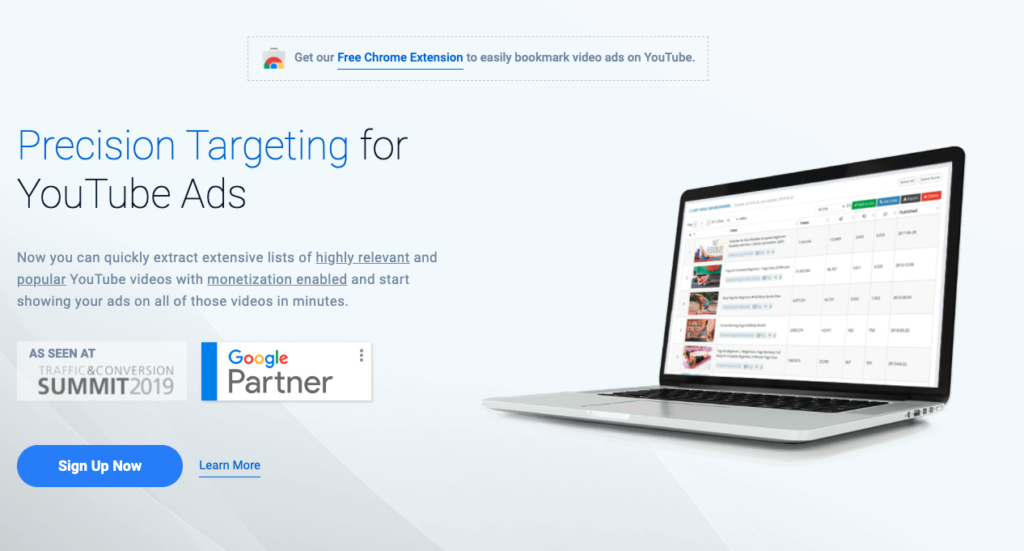
Custom audience segments for improved ads
And we literally save this. And you can see this, obviously this is YouTube topics. I’ve had a lot of students doing this, and this is going to create an audience of people that are watching these videos and it’s going to expand it slightly. But for the most part, number one, your ad is going to be shown in front of these videos. We’ve seen that happen in where our ads are shown. They’re literally being shown in front of these videos when you do this. And then also what’s going to happen is you’re going to get other videos about solar. So it’s going to expand that for you as well, which is really cool. So we can save that.
Obviously these go under review now, which is kind of stupid, but it makes sense. But yeah, so that goes under review, and then all you do is you can create a new campaign. And then let’s say we want to go for sales. You can actually have Google manually optimize this for you. We’ll go video campaign, blah, blah, blah. And then all you’re going to do is you’re going to come over here to your audience, you’re going to add your audience here, and you are going to search for, or we create a new audience over here and we’ve got our custom segments right in here. We can browse these. Or sorry, we can search the ones we have, we can browse them, whatever. But these are our custom segments. You can come over here, we can look at all of these things. And I called it, what was it? I’ll just search for it. It was placements, I believe.
Video placements, TubeSift. Anyway, it’ll show up here, right? So it’s under review right now, but you can also add a new segment here and you do this here as well. And we could literally just paste these URLs here. “Solar worth it placements.” We can save that. And boom, now we literally have all of our placements here. You name this audience, you throw your demographics, all that kind of stuff. Do you want to exclude any of your remarketing list, gender, household income, parental status, all that good stuff. Save that, set up your ad exactly the same as you would, and then boom, you are good to go and you can still use placements.
Now, the fastest and easiest way to get placements obviously is still with TubeSift, right? So we’ve always got TubeSift here, tubesift.com. I’ll actually link to it as well under this. But you can always use TubeSift to knock this out of the park and very quickly and easily pool massive lists of placements. If you can throw like a hundred or so videos in one of those custom segments, it’s going to work really well.
And same thing when you’re using campaigns with no goal, if you can throw 200, 300 placements in one of your campaigns, you’re going to get a lot more traffic. So the more placements you put in specifically with those campaigns without a goal, the better you are going to be.

Importance of content targeting and custom audience segments
And the cool thing is, placements, they don’t scale extremely well, but they’re hyper-targeted and you will get very cheap conversions. And because you are able to use a pixel with no goal, so it’ll still report, it still trains your pixel, you were able to train your pixel extremely easily using placement targeting. And then you can go into create a new campaign. You don’t even have to put a bunch of targeting in once you get some conversions, and you can essentially train your pixel for the right people using placement targeting, which is really cool.
Now, one other thing that I want to show you since we’re here, in the tools and settings audience manager, you can also create custom segments the exact same way of people who searched any… Sorry, people who browse websites. And you can actually do keywords in here. So you can actually put your keywords here as well. And TubeSift does have a keyword tool. So you can come over here, you can get all the Google keywords, all that good stuff. So you can still use content targeting that way as well. And then you can also use it in campaigns without a goal.
But another cool thing is you can actually build retargeting lists of people who have visited specific websites. So let’s say I want to come over here to site search. Now you can go to Google and do this as well, but I actually did a search for, “Is solar worth it?” Here are all of the results for, “Are solar panels worth it?” So you can literally just take these domains here. You’re going to want to get the actual URLs, you’re going to copy these. And what we’re going to do is we’re just going to paste these URLs right here, and boom, we are going to make a custom segment that’s going to allow us to re-target all of the people that are visiting any of these websites, which is extremely cool.
It takes a while to populate these because I put a bunch of websites in, but that’s one other way that you can use these custom segments, and I just wanted to toss that out there as a bonus. So like I said, TubeSift will help you pool all of these websites, all of your keywords and all of your video placements and content targeting is still alive and well in 2023 and 2024. We’re closing in on 2024. But my Google rep told me these are not going anywhere. You’ll still be able to do this. So it didn’t actually go anywhere, it just moved. The way that you implement it changed slightly. And I hope this video shed some light on exactly how you can go about utilizing content targeting and still get away with placements and keywords. And then also these custom audiences, which is basically retargeting anybody’s website. So that’s it for me on this one. Hope you enjoyed this training. Thanks for watching. Bye for now.
 Membership TodaySign Up Now
Membership TodaySign Up Now


Comments are closed.